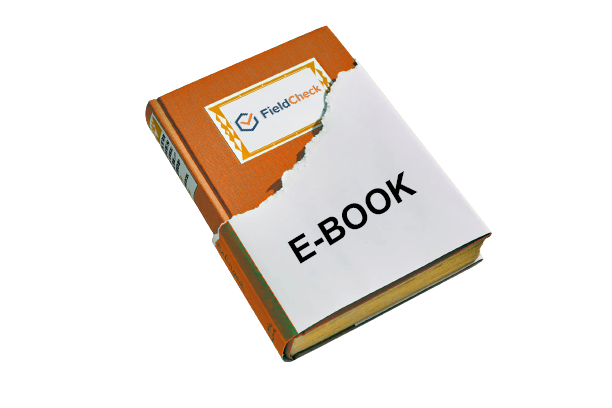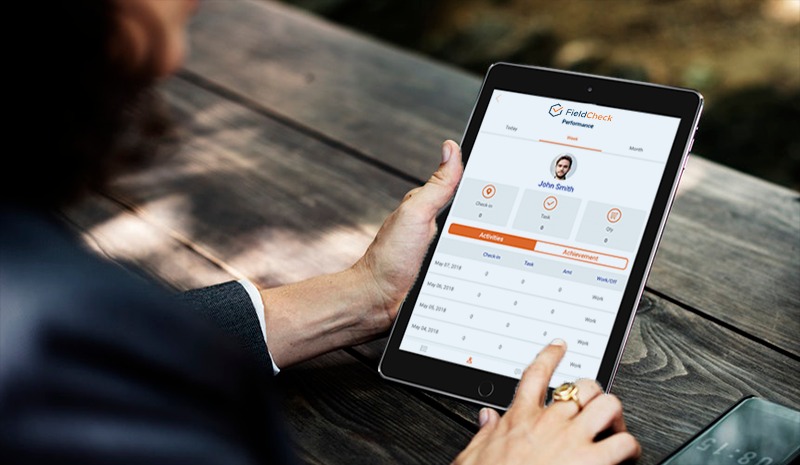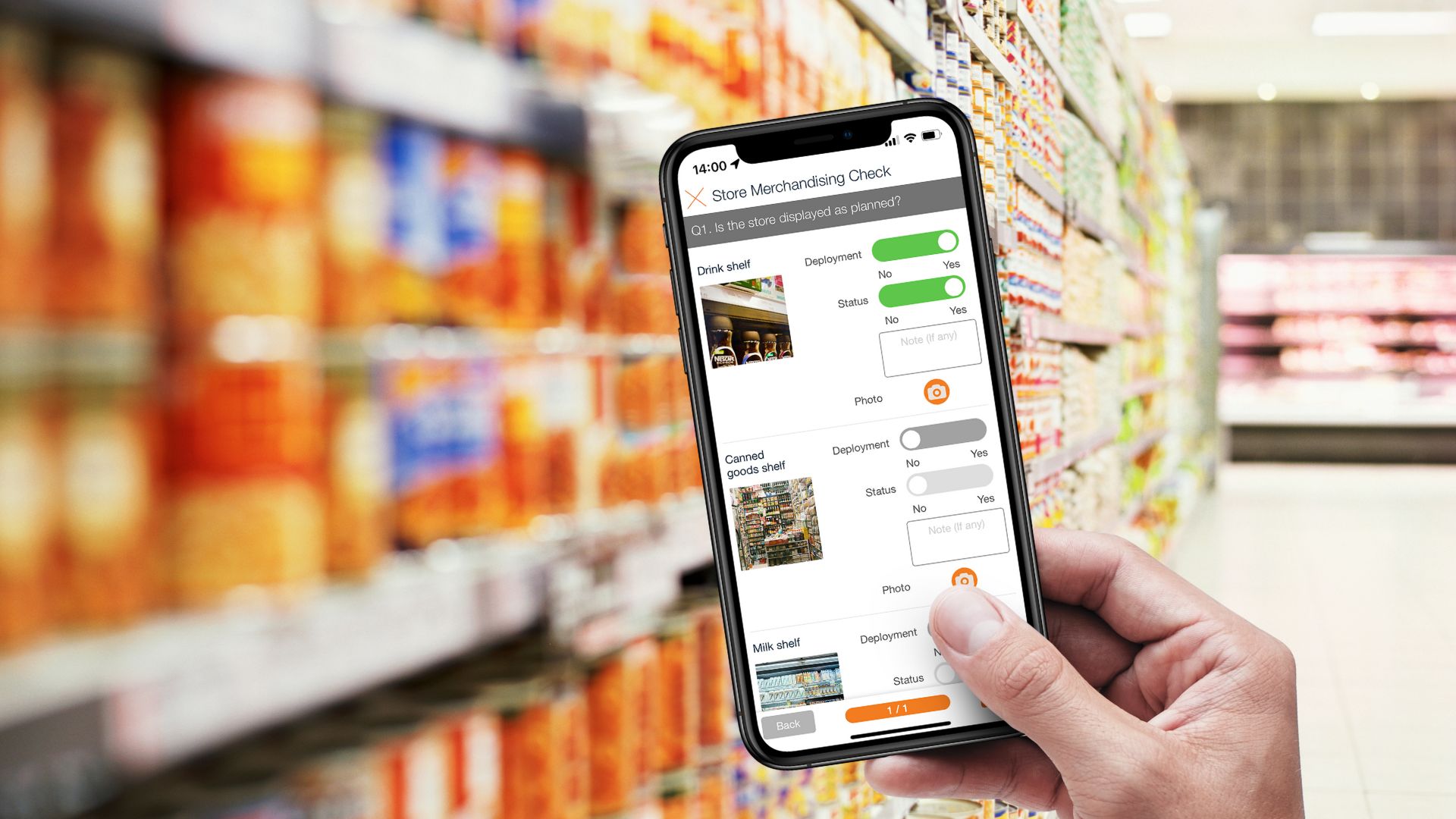What Is Planogram? Its Importance & Best Practices
It is reported that the retail industry hit the unprecedented increase in the new normal. Modern retailers who want to take on the likes of their competitors are using their store space to maximize sales. They focus on displaying their merchandise in a more strategic way whilst cutting wasted store space. Simultaneously, retailers need to guarantee their customers could have the best shopping experience at stores.
But how could they achieve that? The question is to leverage planograms.
Today’s article aims to help you seek the answer to the inquiry, what is planogram? Why does it matter in the retail industry
What Is Planogram?
What is a planogram in retail? Many people who are new to marketing often wonder what the concept of planogram is. In fact, planogram is a graphic representation of a store. It presents the aisles and product positions the store wants to arrange and display to maximize sales.
In English, planogram is used to mean a chart, diagram, or model showing the location of products. The purpose of planogram is to attract consumers' attention, thereby increasing sales rates. Each planogram is considered a visual drawing, showing each product's detailed location and information.
EBOOK: VISUAL MERCHANDISING - HOW TO MAXIMIZE SALES
Visual merchandising planogram helps retailers plan space usage and collect data to make smarter merchandising choices. At the same time, it helps managers have a comprehensive view of the storage space. Each planogram can be edited until the most optimal sales space is created.
Depending on the size, product model, distribution needs, and store business, the planogram can be simple or complex. Besides, the complexity of the planogram is also governed by many other applications.

A planogram drawing can be modified many times
Principles Of Planogram
As can be seen, the most obvious purpose when applying planogram in retail is to help increase the maximum revenue and profit for the store. Here are some principles of planogram to help the manager arrange the most professional, eye-catching store.
1. Systematically Organize Products For Easy Finding
Products at the store should be neatly arranged, reasonable, and easy to find because customers do not want to spend too much time searching for the product they need. And retail store owners will not be able to remember exactly where the product is if it is not arranged scientifically.
Therefore, the first principle of planogram is to classify and arrange products so that consumers can find them easily without the help of salespeople. At the same time, it helps managers save time when monitoring and checking product displays.

Scientific store layout saves staff time
2. Easy To Manage Products And Inventory
The second principle of planogram is an easy and fast product and inventory management. Managers can check the number of goods sold after a certain period. At the same time, know how much inventory is? Inventory what products are empty by counting the goods arranged on the shelves.
3. Make Full Use Of Store Space
Planogram needs to be designed scientifically to make the most of the available space for small and medium-sized stores with limited product display space. This way helps the store to save maximum space while still looking spacious and airy.
Benefits That Planogram Brings
Planogram drawings offer many benefits to retailers or grocery store businesses with a wide range of products. Here are the two biggest benefits that planogram brings to store owners.
1. Maximize Sales
Using planogram when planning to build a store helps you to grasp the information and product placement fully. Planogram helps you map and arrange the space of items in the most accurate and detailed way.

Product placement affects consumer behavior
Through that, you will evaluate the position of each product and arrange the most optimal and effective. Besides, drawings help you edit easily before building and installing the store.
After a while, you will understand how product placement affects consumer buying behavior. From there, develop strategies to take advantage of effective sales opportunities.
Track sales data and compare with planogram to determine best-selling products. Then reposition slow-selling products. Also, locate where customers often stop to order the products you want to prioritize to attract them. Planogram charts help you easily map out routes and locate the best sales.
2. Maximize Store Space
The cost of renting retail space is quite expensive. Therefore, you need to make the most of the space, allowing you to manage your business in a lean, cost-effective manner.
Planogram visual chart helps you organize your store more scientifically. At the same time, it keeps the store organized, allocating the right purpose and optimizing every usable area.
In addition, the planogram chart also supports more efficient inventory management when all products are arranged in the right place.

Planogram graphic chart can help you structure your store more methodically
Tips For Creating A Planogram
As a retail store owner, you can completely build a professional planogram. It is advisable to start by making a planogram as simple as possible.
You can draw your own on paper or use a regular image. Then, regularly maintain and update your planogram. It is best not to rush to create a too complicated planogram because it can make you bored and give up.
- Research and observe customers regularly.
- Determine the product and the location they choose the goods.
- Adjust the planogram corresponding to the position of the Bestseller product.
- Regularly update customer, and market needs, monitor and customize your planogram.
- Finally, train and guide the sales staff because they are the people who have the closest contact with customers and understand the needs of consumers. Train them in more detail, the more effective they are.
Exploring Principles Of Merchandise Display
Any job requires a standard. Merchandise display is no exception. Some display principles you need to ensure are the right product, price, quality assurance, arrangement, and time. Here are some guidelines to help you sell more easily.
1. Scientific Classification Of Goods
Product classification helps consumers easily choose goods according to their needs. At the same time, it helps managers easily control and arrange the most optimal goods.
When classifying goods, you should note sort goods with the same effect or specific characteristics in each group. Arrange similar products or similar products in the same area. Products with gender discrimination, such as clothes, shoes, cosmetics, etc., should be kept far apart.

Products display also needs to follow principles
2. Design And Categorization Of Product Display Area
After completing the product classification, you must design and divide the display area. It helps customers easily find and choose the most suitable product quickly.
Design style and subdivision suitable for the characteristics of each product. You can refer to several factors such as:
- Categorization by brand
- Categorization by product characteristics
- Categorization by gender
- Categorization by product usage capacity
- Categorization by price
- Categorization by size
- Categorization by season
- Categorization by age group

Boutique style design
Some design styles of product display areas you can refer to are:
- Traffic design in blocks. Arrange shelves in parallel lines to maximize sales space.
- Free design for users to easily choose products. Placing shelves in an open style creates a spacious feeling for the storage space.
- Boutique style design. Shelves are classified into separate areas and organized by shopping themes according to each area.
FieldCheck Software for Synchronous Display Management
FieldCheck is an application that optimally supports product display management for retailers. The software application helps you get the most out of your product display monitoring. Improve the quality and performance of the staff in each store.
FieldCheck makes the process of monitoring and displaying products easier and more synchronized. Employees at the store only need to take a photo and update it to the system.
Managers will receive data immediately to conduct comparisons and give quick feedback. The product display history is updated on the system in real-time. As a result, work efficiency is improved, and sales productivity of employees is improved.
With just a smartphone with the FieldCheck application installed, employees and managers can monitor each store through images and continuously updated data.
The application works even without the Internet. All data is saved to the computer and automatically updated to the system when the network is available. Besides, the software also helps you manage inventory, market staff, and automatic commission calculation on the system.

FieldCheck app for visual merchandising check
In addition, the software also helps you capture full information and sales status in each location. Thereby, adjust the product display plan accordingly. The software can integrate with the client applications the business has previously installed. At the same time, it is suitable for all interfaces on computers, mobile phones, and electronic devices.
FieldCheck application in product display management is the perfect solution to save time, costs, and human resources and improve sales performance.
Wrapping Up
So now you know what does planogram mean? and its importance in visual merchandising to help store drive sales and gain more customer loyalty. In a nutshell, by introducing the right planogram, store managers could help customers find what they need quickly while encouraging them to buy more products.
To achieve the optimal results of the planogram, they could introduce the technology in the visual merchandising management. Accordingly, store managers could enhance the output of the store and product display, maximizing the sales and enhancing store image in the eyes of customers.