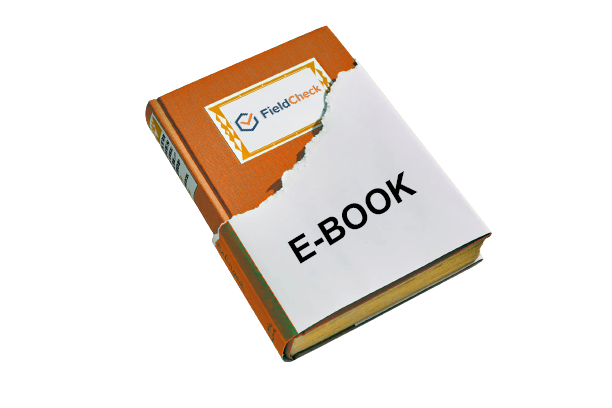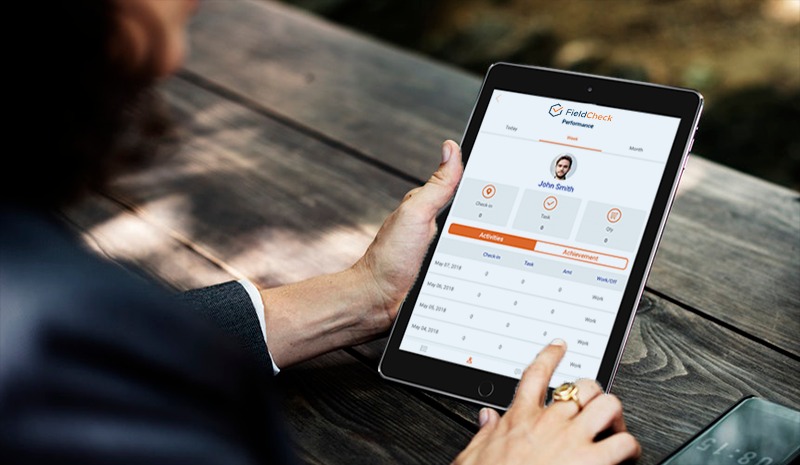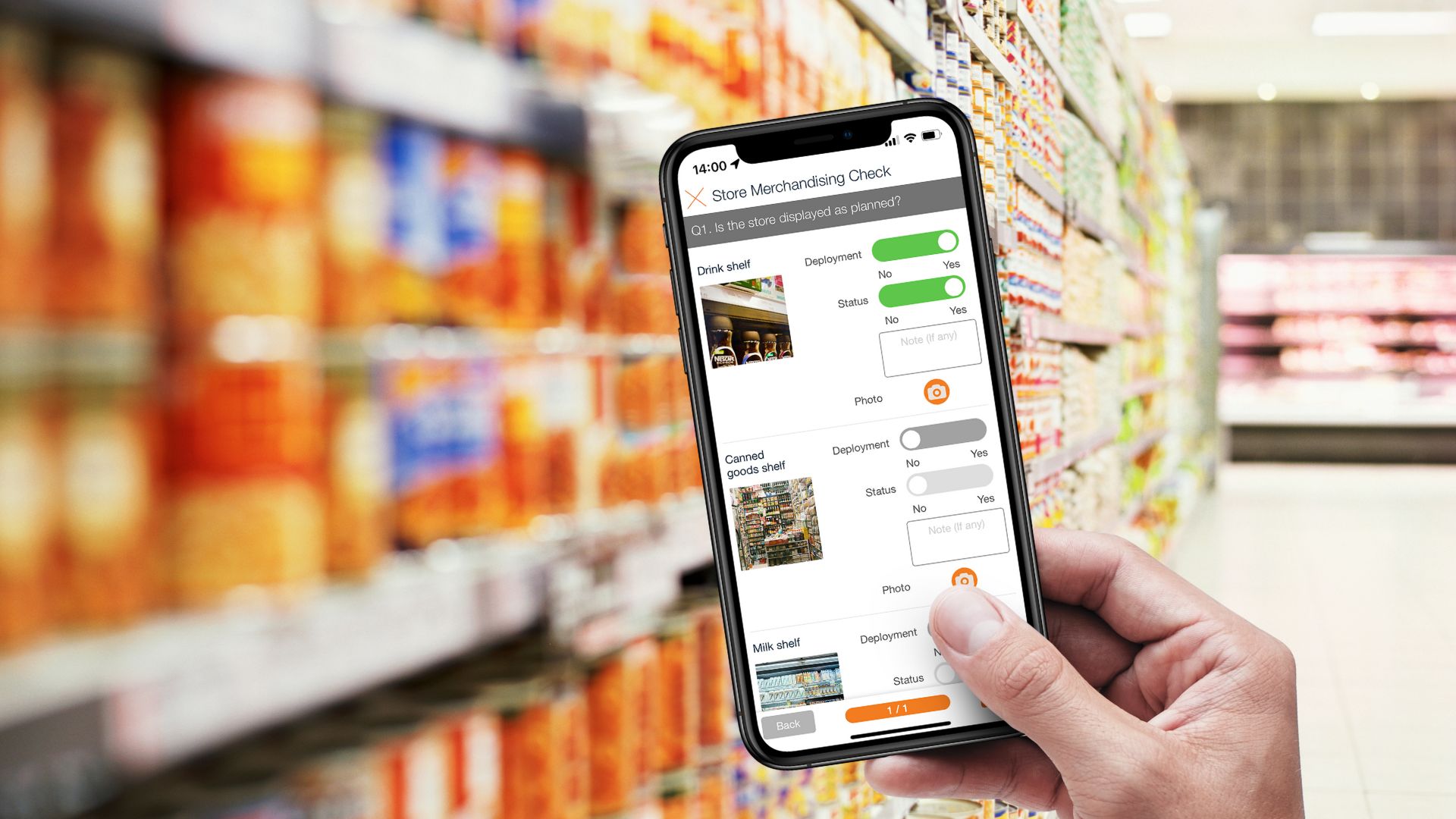8 Mobile Apps for Field Service Helping Your Teams Do Better
Amid the increasing field service management market, many service businesses have been employing mobile workforce solutions at a rapid pace. It's almost ridiculous nowadays for a technician to bring out pieces of paper and written quotations or receipts.
With mobile apps for field service, your company can improve the timeliness and accessibility to customers, customer experience, and streamlined organization.
A mobile field service management app also ensures productivity and efficiency for your field workers, project management consultants, vendors, and supervisors.

Field technicians work at different sites
Benefits of Using Mobile Apps For Field Service
As more businesses shift to digitization, service firms must adopt digital solutions to organize service schedules, monitor service operations, and manage field personnel. They can also employ a mobile app to put these capabilities in the hands of their field technicians.
In a conference with the participation of leaders in field service customer experience, experts say that digitization and automation are the most important drivers of new earnings for service organizations. The less repetitive office work techs have to do per project, the faster they can complete tasks.
Field service scheduling software can provide a seamless workflow for an increasingly mobile workforce. Besides, there are many other advantages for a service company to move to paperless operations with a field service app, including:
1. Provide All Necessary Information To Technicians
Customer satisfaction should be your top priority as a manager or leader of a service company, whether you provide regular maintenance or urgent services. To enhance the customer experience, ensure your field workers come prepared with all the information they need from the beginning of their first call with the client.
Techs who use paperwork orders can encounter problems such as leaving them at home, blemishing them by accident, or misplacing important data and information. It would be best to provide field workers with sufficient information regarding equipment and customers on their mobile devices to avoid the above issues.
With just a few touches, technicians can keep up with all the customer details and contacts, site access, service history, and the impacted equipment.

Installation service
2. Increase Success Chances
Mobile apps for field service allow you to respond promptly to customer demands, whether your company supplies troubleshooting, maintenance, or installation services.
Field service management software can also improve the speed and quality of service jobs. Supervisors and managers can view calendars and manage maintenance jobs by sending the right information about service trips to the right personnel at the right time. With the support of field service software, technicians can complete their jobs for the first time, and that's one of the decisive factors in making customers happy.
3. Improve Customer Satisfaction
The mobile service app only charges for service requests when technicians complete the customer's requirements. Hereafter, the field service reports are sent directly to the data system.
All necessary data is digitally saved in a central, secure area so admin employees will prepare invoices and dispatch them to users within one day of the service call.
Customers receive clear and specific information on the repair work done on their equipment thanks to the forms technicians fill in on their mobile app and email at the end of the service request. They also know which parts were amended via before and after photos and the service fees in detail.

Quick service increases customer satisfaction
4. Track and Monitor KPI - Key Performance Indicators
Most field service management software offers tools for defining and tracking metrics, including productivity, profitability, and other performance indicators. This data enables corporate executives and service managers to analyze the strengths and weaknesses of company operators based on technicians, geographic location, clients, service type, and other criteria.
Managers have dashboards providing essential insight into their teams' performance levels and allowing them to discover areas for improvement to improve service management operations easily.

A good mobile app can keep track of indicators
5. Record All Service Calls
Some service requests do not appear in accounting records and are unbilled. A similar issue arises when technicians forget to note the spare parts they've handled.
Field service management software provides significant benefits because it lets you control field operations and field staff on a mobile app. Each service call and each part used is logged and kept up-to-date in real-time in the information system, allowing administrative staff to issue accurate invoices to clients and avoid losses.

Service calls are trips made by repairman
6. Check Spare Parts Inventories Easily
Thanks to field service apps, field staff can save a significant amount of time checking spare parts inventory during their service visit. The program on their smartphones may also track inventory levels and reorder parts at the appropriate time to verify that technicians always have stock available.
7. Work Routing Standardization
Field service management software's route planning component improves route planning efficiency. It also assists you in better coordinating and organizing service appointments by taking into consideration aspects such as client and technician locations and travel times. These elements ultimately lower your vehicle's fuel and maintenance expenses.
Best Field Service Mobile Apps For 2022
We have compiled a top list of eight software vendors to support your search for the best field service app for your business.
1. FieldCheck
FieldCheck is among the mobile field service apps for the efficient field service industry and has a web-based administration interface for intelligent analytics and field management. As a result, the mobile solution will replace paper-based data collection and communication for faster, higher-quality work.
It seeks to make communications and management easier, faster, and more visible and improve intelligence for your field service workers.
FieldCheck is a cutting-edge mobile sales and marketing system that improves management and communication with field personnel by leveraging mobile technologies and big data.
In addition, FieldCheck simplifies field sales by allowing field agents to complete basic tasks such as order entry, route planning, and stock inspections via the mobile app. Managers can track their employees' whereabouts with GPS location management.

FieldCheck monitors travel routes using GPS technology
The field service management software also makes supervisors' jobs easier. All checklists are available and shown on a mobile device to keep track of each store's performance. The accumulated data can be used in the multi-level analysis.
The photo collection option in FieldCheck provides complete transparency while allowing detailed analysis of your marketing and distribution tasks.
FieldCheck replaces paper and pen record keeping with a more current way of utilizing mobile devices. Mobile teams can enter data into a mobile device using automated questionnaires.
2. Dataforma
Created for building contractors, Dataforma Roofing Software is increasingly used by other construction jobs such as plumbers, HVAC engineers (heating, ventilation, and air-conditioning), electricians, and so on.
It is a web-based job management software that assists contractors with project management, proposal creation, lead tracking, marketing campaign monitoring, and other tasks.
Dataforma provides four major customer management modules and nine business processes. Users can access a calendar, a contact management system, and correspondence management in the customer management package.
It consists of work orders, projects, warranty, and document management, which are precisely built for service management.
3. Smart Service
Smart Service is a simple QuickBooks add-on that includes scheduling, dispatching, and other features, transforming QuickBooks into a one-stop destination for all administrative demands modern field service companies face.
Furthermore, the mobile Smart Service system adds work orders, routing, customer administration, time tracking, forecasts, inventories, digital forms, customer history, staff tracking, and a slew of other user-friendly capabilities to QuickBooks.
The Smart Device's highlight features include scheduling jobs, optimizing travel routes, managing assets, tracking employee progress, and more.
4. mHelpDesk
mHelpDesk is a cloud-based, all-purpose field service management tool designed to speed up and automate tedious procedures. It is used by over 20,000 field service organizations worldwide to simplify operations ranging from lead generation to job order management to payment processing.
It has a robust automation engine that speeds up critical business operations such as estimates and quotations, online booking; scheduling and dispatching; multi-location inventory monitoring; workflow management; and project administration. It includes a calendar with drag-and-drop functionality, GPS tracking, live mapping, configurable forms, and communication features.
Third-party finance and accounting solutions, as well as payment channels, are integrated with mHelpDesk. It provides bespoke pricing, allowing you to purchase only the required features.

Top 8 mobile field service software providers
5. BiznusSoft Field Service
BiznusSoft Field Service has an added feature, such as offline data for iOS and Android mobile apps, that syncs information whenever access is regained. Users can store and manage items by lot or serial number, define minimum and maximum thresholds, and reserve supplies for work orders using the inventory module.
Users can optimize their field staff by assigning them from a centralized panel using the dispatch console. Office managers can send workers to the field using skill sets, regions, and route optimization.
BiznusSoft Field Service is accessible monthly and is appropriate for a wide range of industries, including healthcare, utilities, HVAC, transport, construction, and others.
6. Go Canvas
The solution is intended to function on any tablet or smartphone and a Windows computer via Windows software.
Users can set up and allocate jobs to field operators using GoCanvas' dispatch calendar. Using a drag-and-drop interface, the form builder tool may be used to construct bespoke service forms. Contact management, billing, invoicing, work order management, and scheduling are all available as separate programs, allowing customers to select just one or combine applications to best meet the needs of their business.
GoCanvas supports data integration, and data auto-populates into bespoke apps. This data can then be exchanged and encrypted using SSL-grade encryption by the system.
The solution is accessible on a monthly subscription basis and provides support by phone, email, and live chat.
7. ScheduFlow
ScheduFlow is a mixed-appointment booking platform that allows users to create, examine, and amend appointments in real-time. Users can configure a personalized calendar display that allows them to compare day-to-day activities for various people and make plans for the upcoming week or month.
The system can be hosted on a cloud server or installed locally. ScheduFlow has data entry forms and allows administrators to determine user privileges using SSL encryption technology to encrypt communications and interactions.
It also has a carousel card layout that lets users see timetables in three dimensions. Users can also set up one-time and regular appointments, customize timeframes and receive automatic reminders.
ScheduFlow includes entrepreneurship analytics, schedule layouts, pop-up reminders, resource use visualizations, and rescheduling capabilities. The solution also provides mobile apps for iOS and Android smartphones.
Monthly subscriptions are available for services like knowledge base support, an online ticket system, and FAQs.
8. ServiceMax
ServiceMax is a field service management solution operated on the cloud that provides a unified set of applications for managing staff and customers. It is appropriate for small and expanding firms in various industries, such as manufacturing, medical, mining, energy, and utilities.
Work scheduling, contract administration, social collaboration, and customer service are just a few of the important features addressed by ServiceMax. The system manages existing client contracts in an easy-to-use manner, ensuring that data is accurate and easily available to employees.
Their scheduling matrices aid in the management of technicians' time and efficiency. Inventory management capabilities assist in the tracking of components, repairs, and refunds.

Field service technicians is checking spare parts
Technicians can communicate in real time by posting photographs and queries to troubleshoot difficulties. The ServiceMax mobile site, built on HTML5, connects people in the field 24/7. This software is available in many languages and is used on many devices.
Key Takeaways
Undoubtedly, giving technicians a mobile business app greatly benefits organizations that manage staff on the go.
Ensure your mobile service app has key features: cloud backup, document attachment, time tracking, CRM, payments, etc.
By deploying this solution, your service company can enhance business revenue and customer experience and save costs by managing your entire field staff.