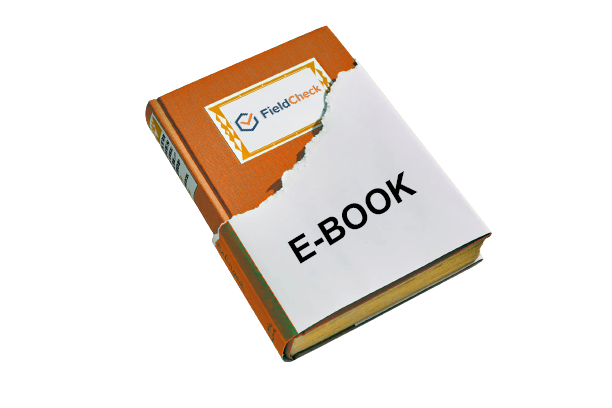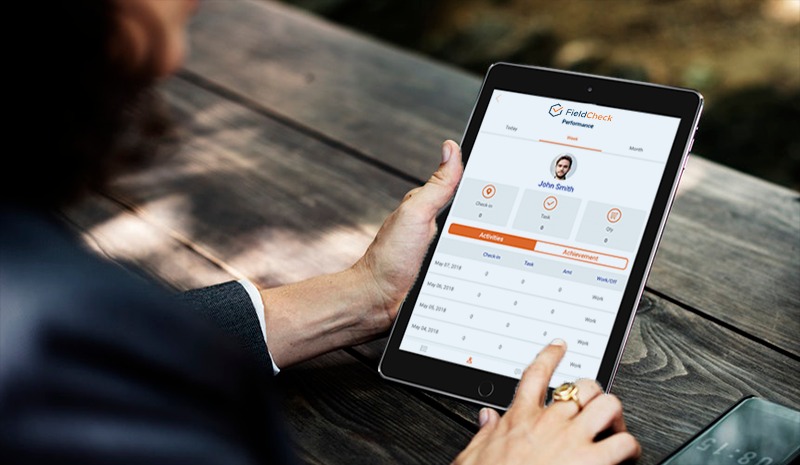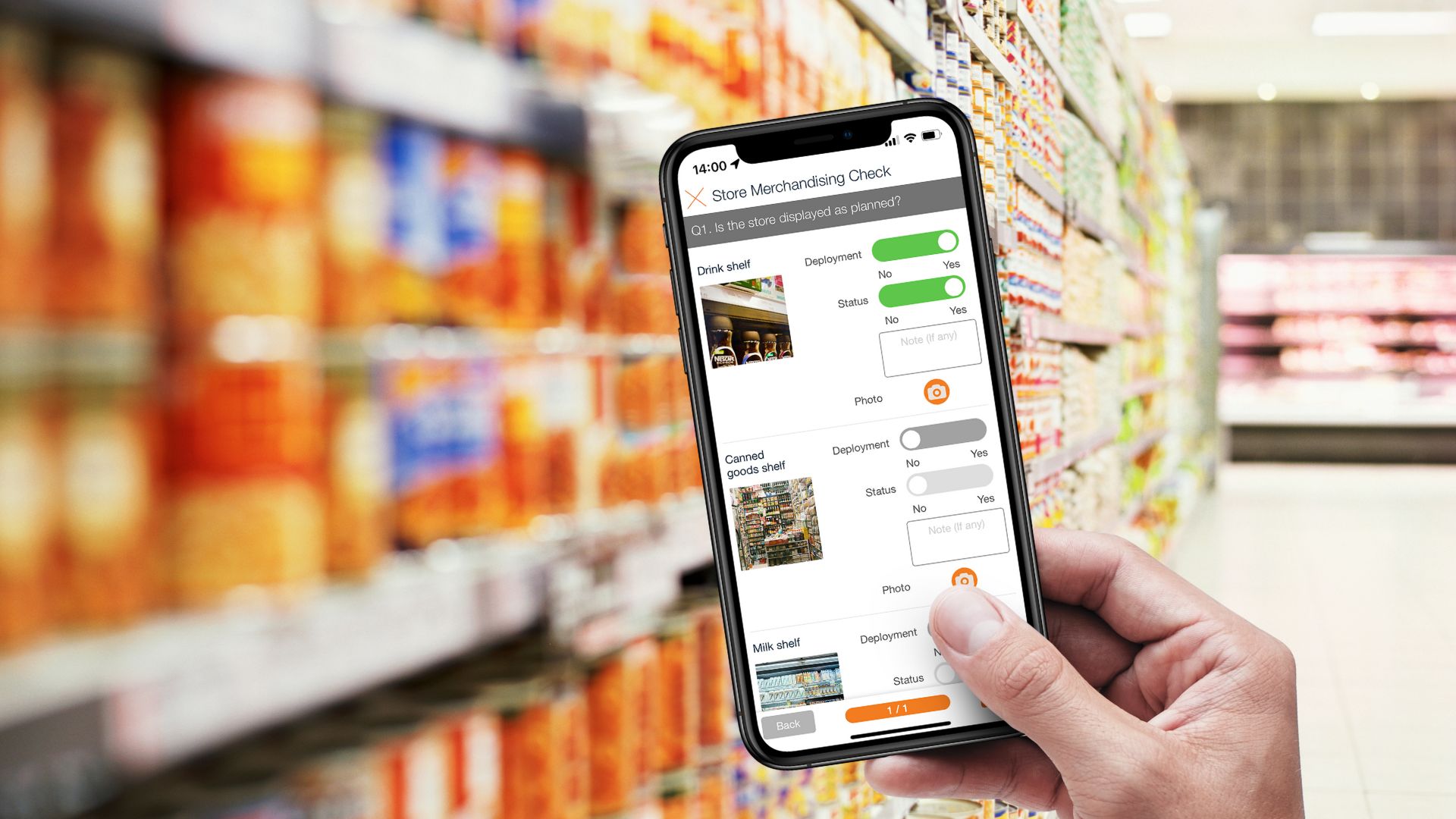What Is Workflow? Definitions, Steps, And Examples
Workflow is a concept used to refer to a workflow diagram. Still, it is also a tool for developing process thinking and new technology that contributes to important breakthroughs in the information technology industry.
In today's article, FieldCheck will explain the definitions surrounding the workflow model in the business field. Besides, you will also understand the importance of workflow and the steps necessary to achieve your work goals with the best results.
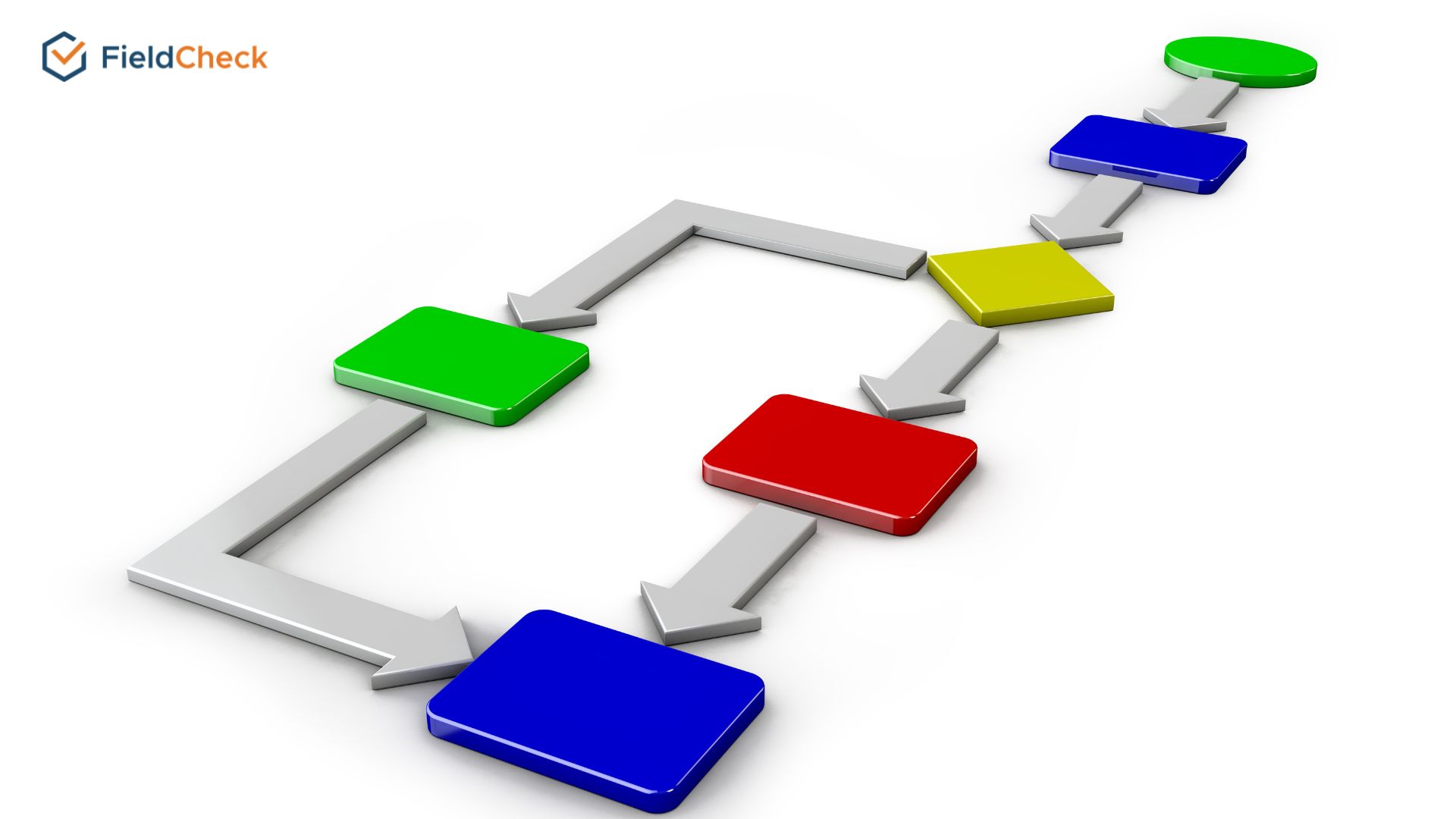
What Is Workflow?
Workflow in English is a compound word of two nouns, "work" and "flow." When translated into Vietnamese, "workflow" can be understood as a stream of work or a sequence of tasks. It includes information about the assignments that must be completed and the series of each work item, which is presented as a flowchart.
Based on the workflow chart, team leaders and managers can monitor and control the implementation of tasks reasonably and scientifically to avoid overlapping missions and causing confusion during teamwork.
As a result, workflow helps individuals and organizations quickly complete work goals in a specific order, helping to improve performance and reduce unnecessary errors.
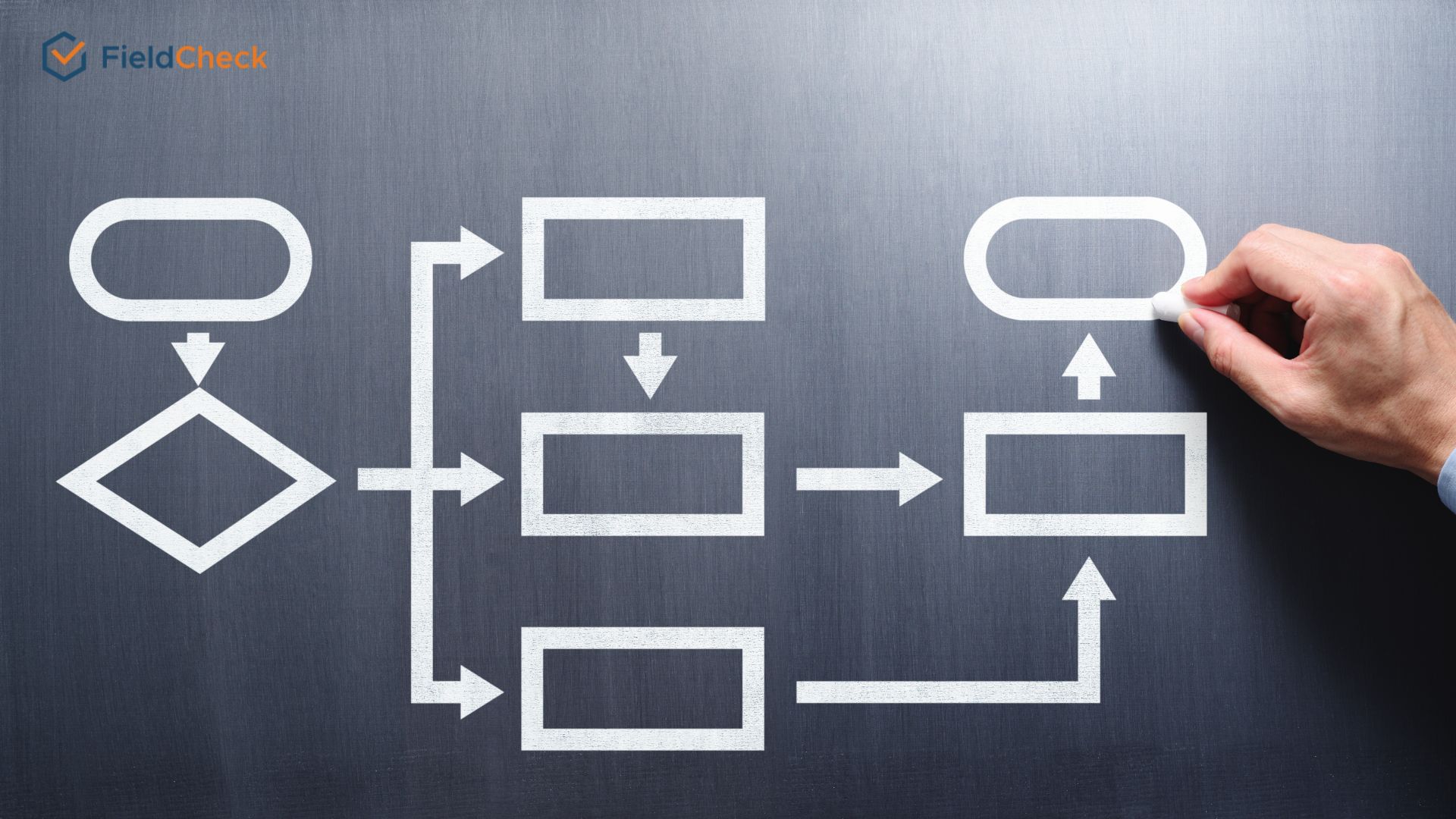
Is Workflow And Process The Same Thing?
As defined above, workflow is understood as a working process with work items arranged in an orderly manner according to a standardized system. However, the workflow only describes the sequence of tasks, while the process is a broader term.
Typically, a workflow will rely on as much data, reports, and forms as it needs to identify each work item and establish the steps of the process.
To be more precise, a "workflow" is a tool or method of organizing work presented as a flowchart. And when it comes to function, it is how we carry out a sequence of activities that have been set in order of priority to achieve a particular goal.

Let us give you an example of the sales process of a salesperson:
The employee must first understand the products and services his business provides, gather information about the market, and find potential customers.
The next stage may be to prepare for a meeting with the customer to present the product or service.
Finally, solve the requirements set by the customer. After closing the order, we will continue to follow up to take care of customers.
The Benefits of Workflow
According to Wikipedia, workflows are designed to achieve the goal of handling work in accordance with established procedures, regulations, and standards. Physical transformation processes, service delivery, information processing, etc. are among the examples that use workflow diagrams.
Besides, applying workflow to work also benefits organizations and businesses. It not only helps to simplify the steps when implementing individual projects, but workflow also brings the highest efficiency when working in groups.

1. Simple And Intuitive Process Design
If you list the work items in order from top to bottom without showing the logic and connection between the tasks, it won't be easy to get the full picture of the whole project or work you are managing.
Not to mention projects that require the participation and coordination of many different departments and teams. When using workflow to convey information in the form of diagrams, work items will be displayed visually and organized to help managers quickly grasp and track the project's progress.
By way of visual mind mapping, the colors and images of the workflow also support the process of remembering information more effectively.
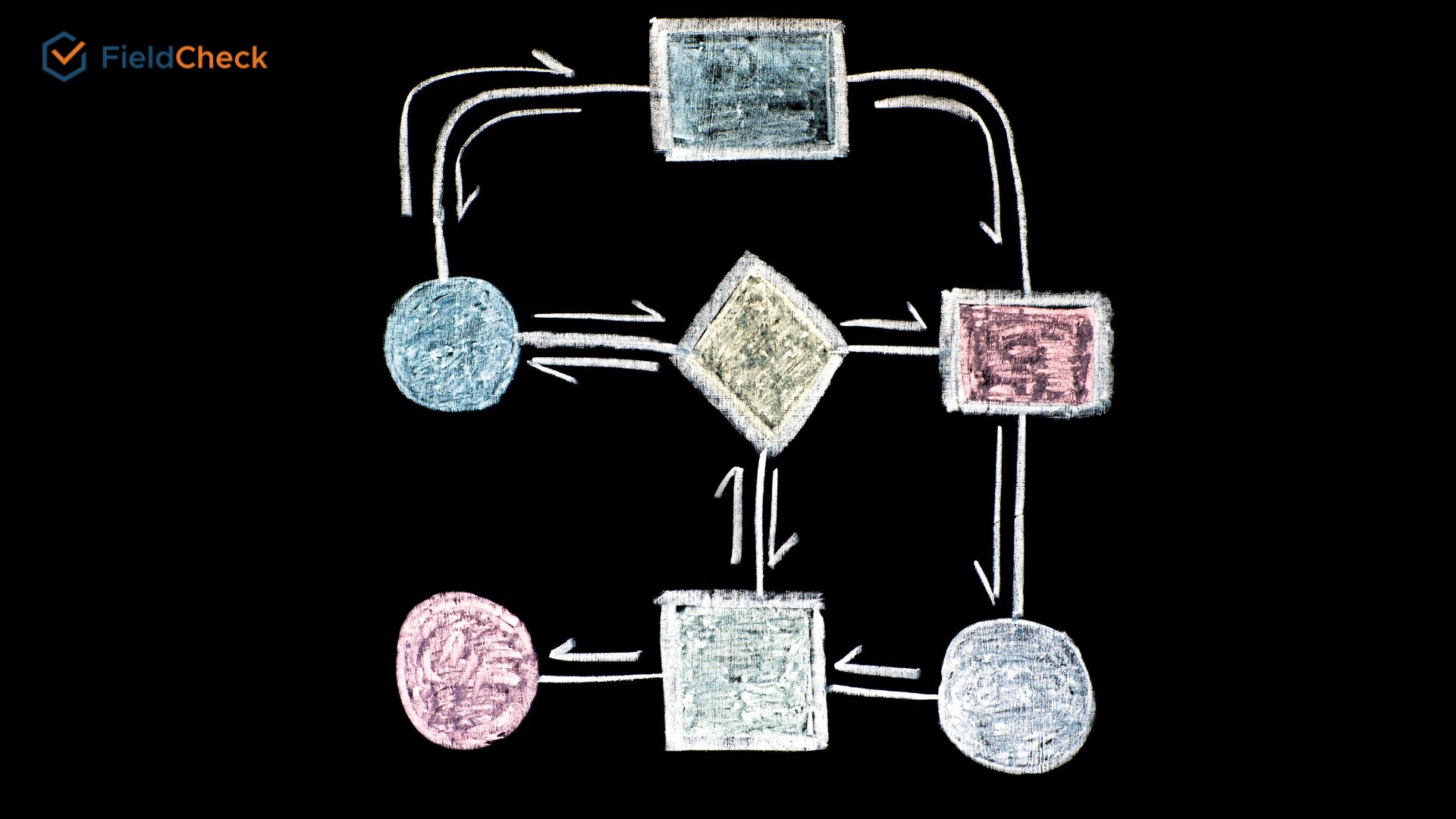
2. Simplify Processes And Eliminate Unnecessary Tasks
Workflows are especially important for projects that are large and multi-step.
When businesses have too many complex activities and large workloads, it is essential to design good workflows to detect redundant tasks and roles and avoid wasting time and effort.
Workflow helps you eliminate a lot of redundant activities that are repeated and organize your work more scientifically, saving time for other jobs.
Deploying day-to-day operations allows businesses to control the entire procedure from start to finish, making the necessary changes to improve the leaner process.
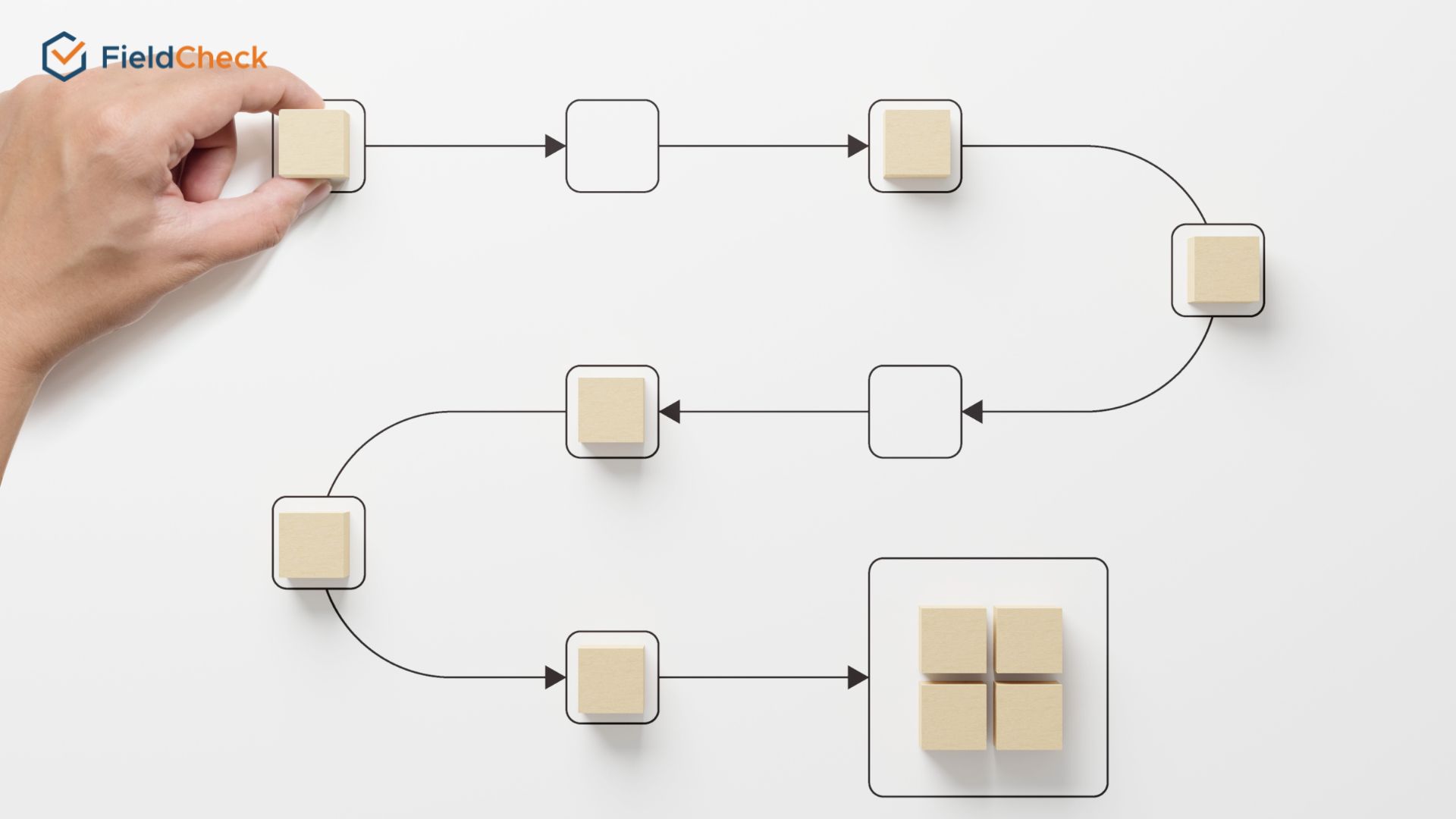
3. Improve Teamwork
Work arranged and regulated according to the flow will help team members work more smoothly. Teams in the project implementation process will know how to coordinate with each other.
The team leader only needs to manage and coordinate the work based on the progress shown in the workflow model. This approach supports a smooth work process and limits conflicts when working in groups.
4. Prioritize Tasks
Using workflow, users will know what problems need to be solved and the order of priority in which to deal with them.
More specifically, looking at a workflow chart will show you how to start a particular task, the steps to take, and the goal that the completion of that task can achieve.
5. Reduce Processing Time And Operating Costs
Using workflow analysis in business will assist leaders and administrators in determining the best way to grow the business while streamlining the organization's activities.
When work progress is accelerated, businesses will need fewer resources to complete their goals, helping to reduce costs and maximize profits.

When Should Workflows Be Implemented?
A workflow approach can be used for most of your work, especially if it involves multiple steps and close coordination between various teams.
It is a great tool that simplifies the assignment of tasks, saves time, and optimizes the performance of the work.
In addition, workflow is also useful for businesses with many processes, departments, and teams, large and small, that need to improve teamwork and want to save effort and time.
In everyday activities such as cooking, cleaning, studying, organizing events, etc., applying the workflow will bring positive results and save you a lot of money.
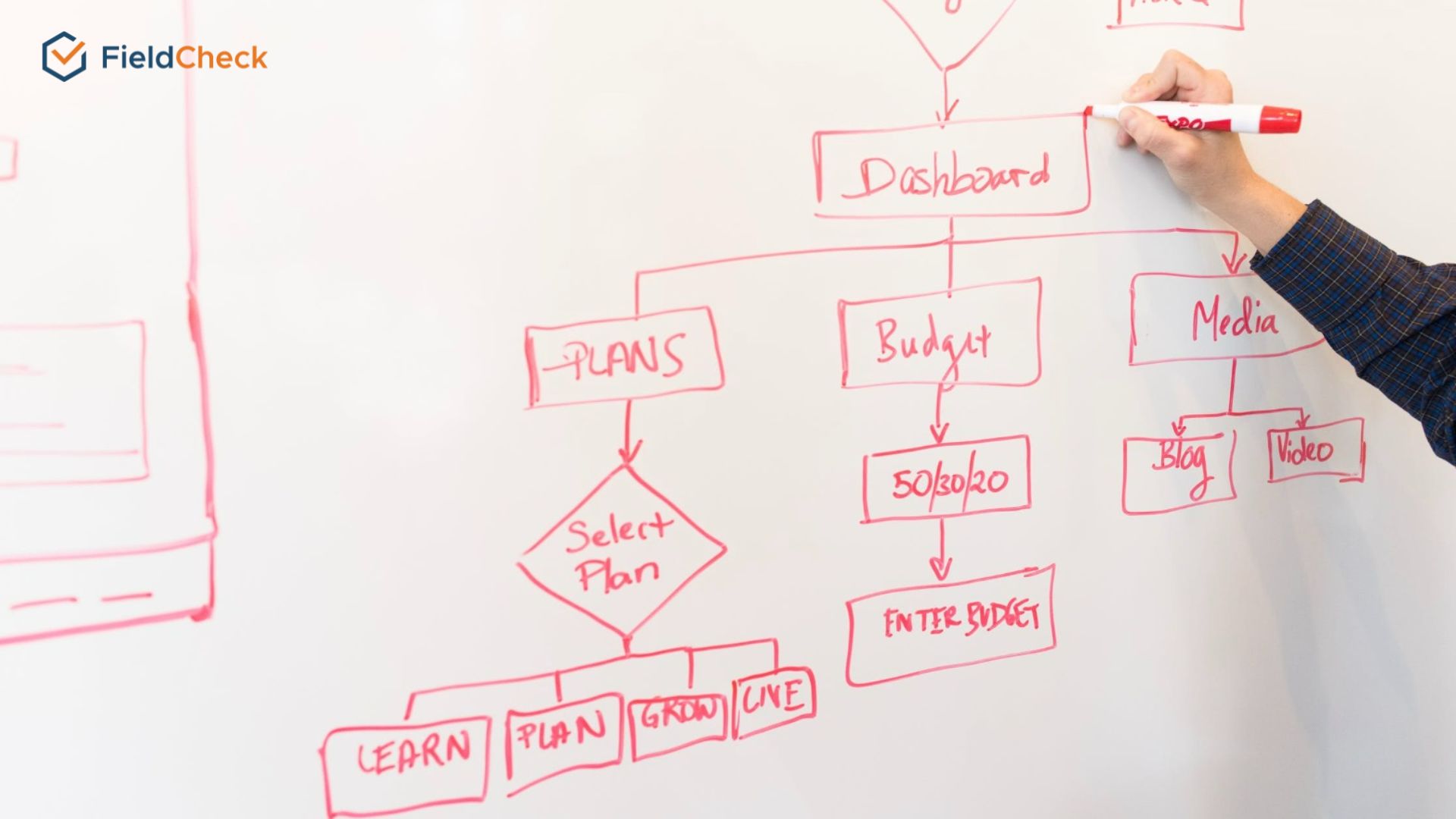
Workflow Types
If you already know what a workflow is and the benefits of this tool, in the next section, you will learn more about the main types of workflows.
There are many ways to categorize workflow models. One of the most basic ways is to divide the workflow into two groups according to the sequence of tasks: sequential and parallel.
Sequential routing
This type of workflow presents steps and tasks in a specific sequence, i.e., you must complete one step before starting the next. The process will progress along a sequential path, and there is always a connection between the tasks.
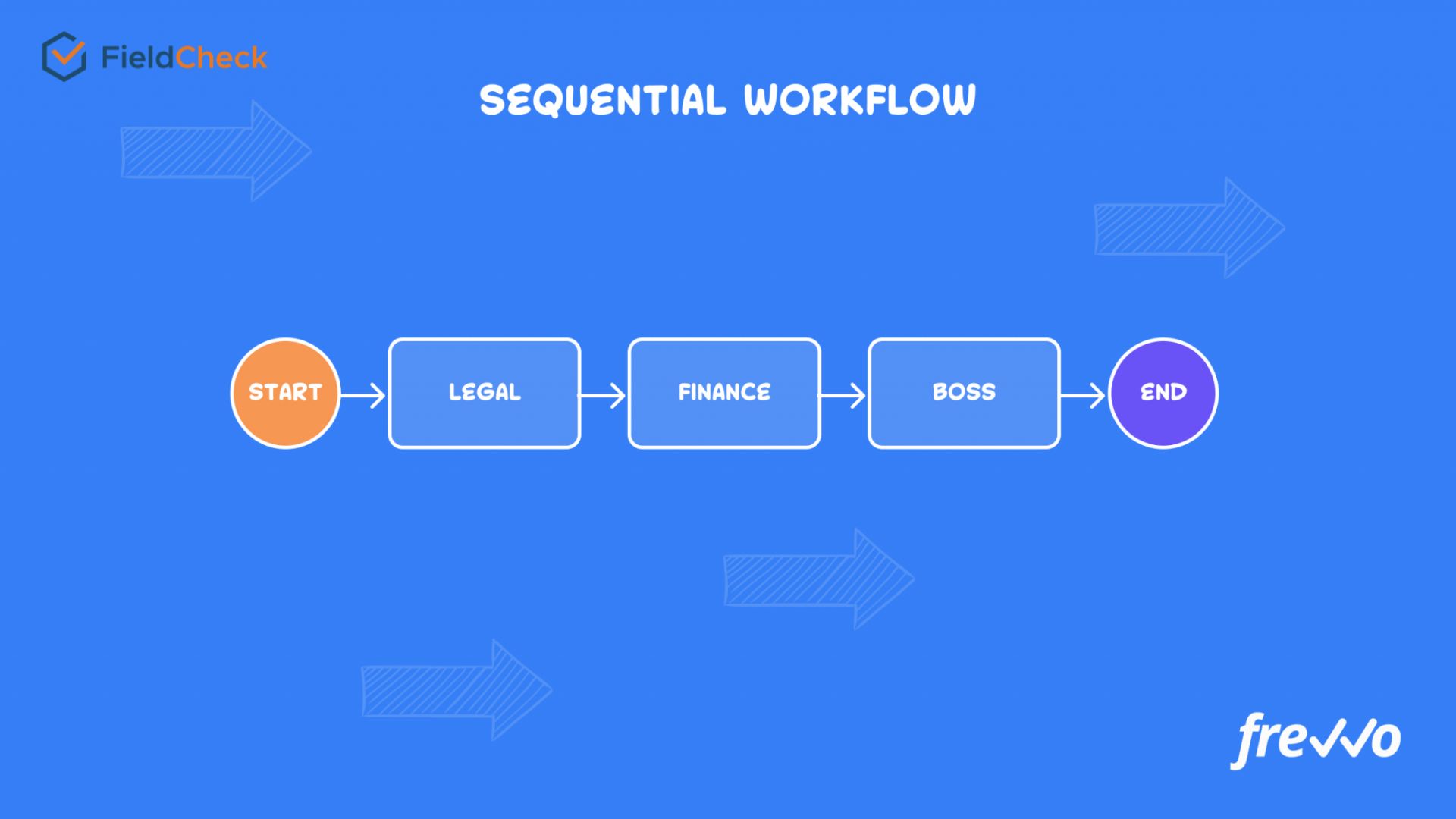
Parallel routing
a type of process where more than one action is executed at the same time. With this approach, you can solve multiple steps concurrently without the results of the actions being independent of each other.

In addition, we can also divide the workflow according to the purpose of use in the business environment:
Process workflow
Process workflows consist of a predictable sequence of repetitive tasks or steps. This type of workflow is used where you know exactly how to create a flowchart before starting the workflow's creation.
Typically, business process workflows are set up to process unlimited offers. Take the example of a purchase order approval workflow. Right from the start, the originator pre-set the variables in the correct sequence so that purchase requisitions can be approved.
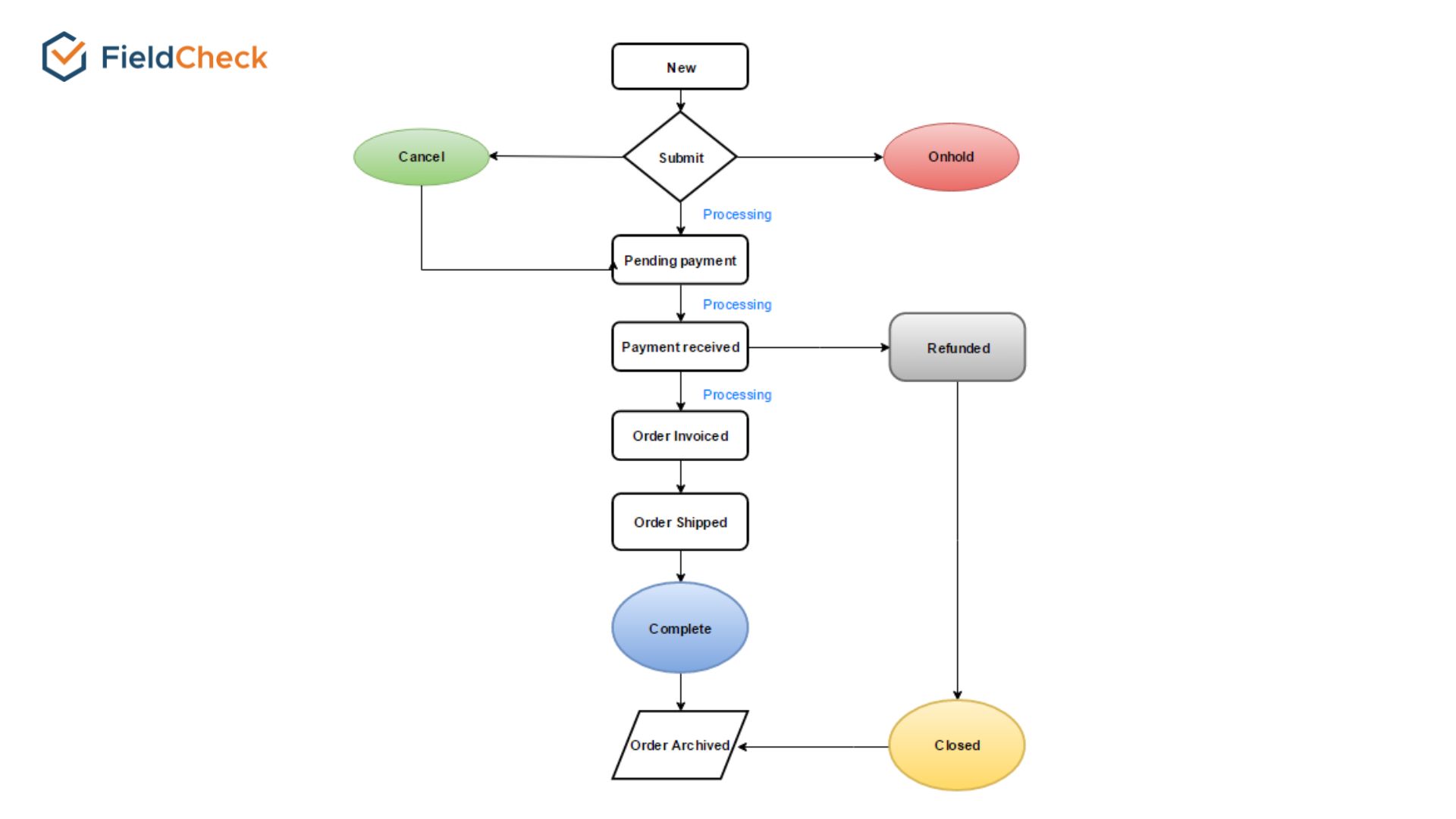
Case workflow
Unlike process workflow, the person initiating a situational workflow does not know the exact sequence of steps and specific directions to complete the task from the outset.
Case workflow is formed more clearly and in more detail when the user collects all the necessary data, and the tasks in this flowchart can change from case to case.
For example, requests for IT support or requests for insurance benefits.
Each customer will have different requirements, so the originator will not know what to do first; only after the first request appears will they see the process and how to solve the problem. Things will become clearer.
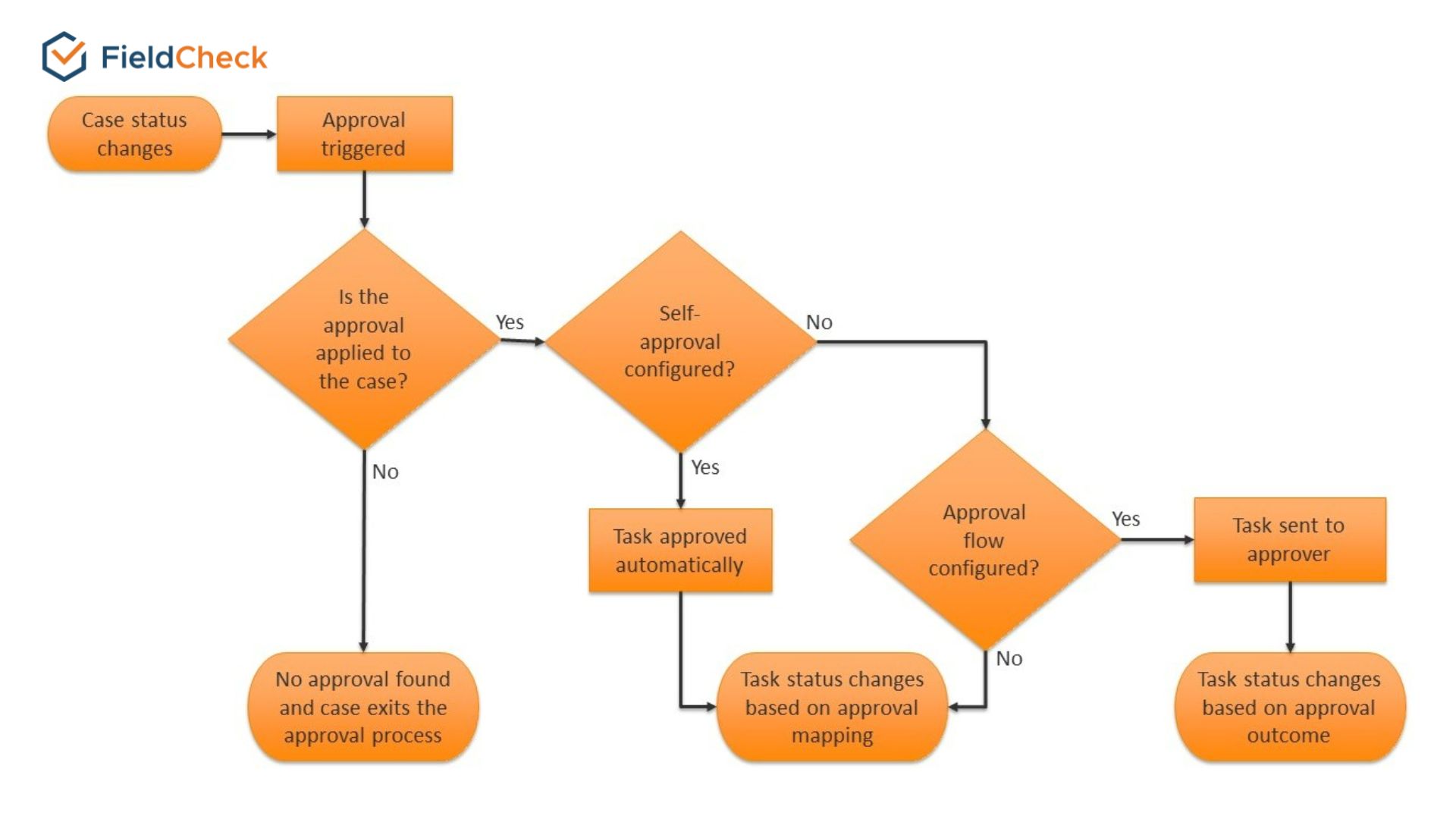
Project workflow
Project workflow is conducted with the same structure as process workflow because the creator also knows the tasks that need to be done and the direction to do the work.
However, the project workflow is more flexible in when and how it is done.
It means that instead of being forced to follow a predetermined sequence, when applying the project workflow, users can change the direction of work execution and the order of tasks depending on the project's actual situation.
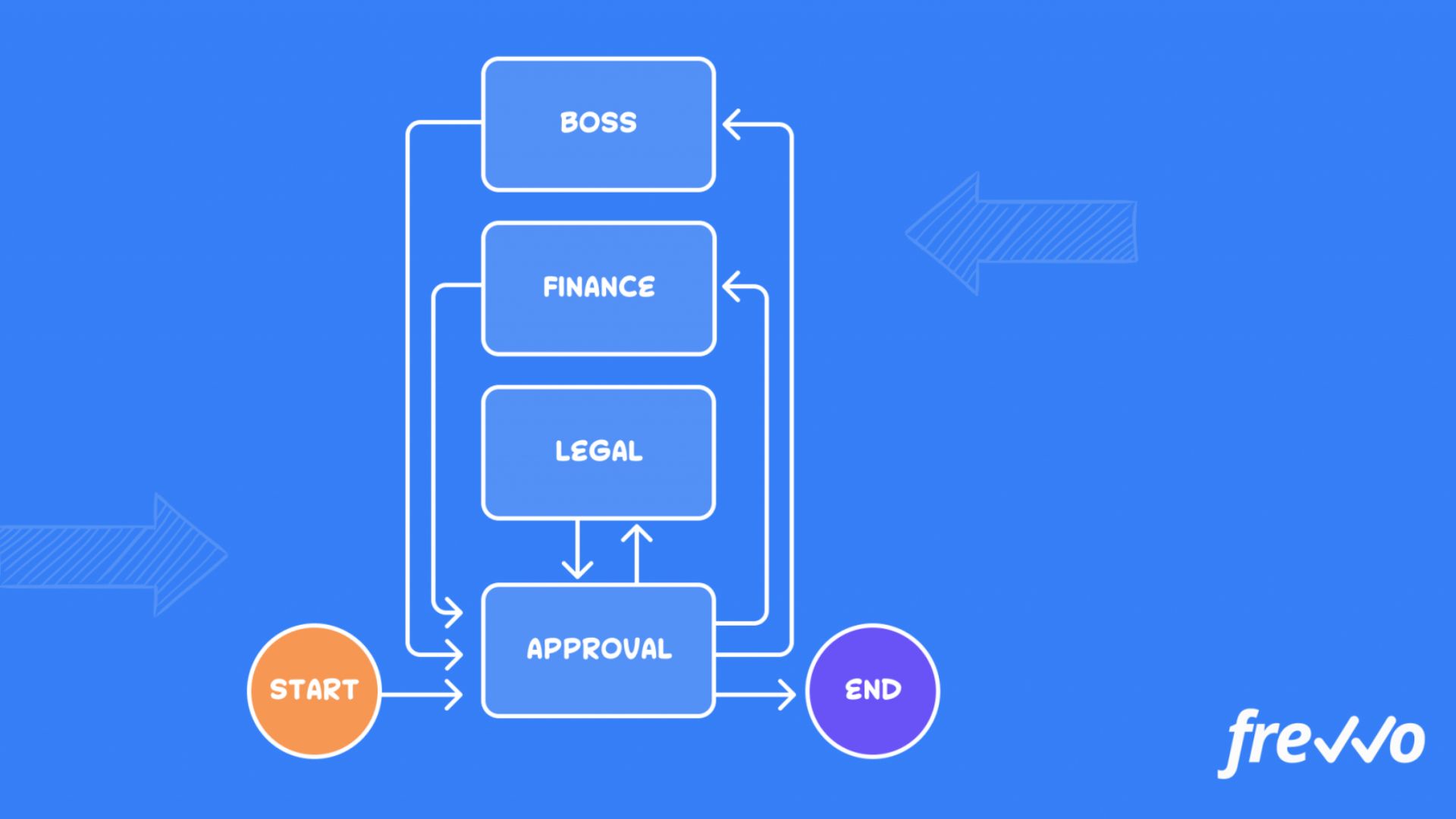
7 Steps to Building Effective Workflows
Many tools available today can assist users in creating workflows and automating efficient workflow management processes. Here are seven steps to guide you through creating a workflow, no matter what software you use.
Step 1: Identify the sources
Before you start building a workflow, you must clearly understand how your current workflow works. Will you sketch out a workflow draft on paper or by email? Who will approve these, and in what form will they be sent?
All the data that makes up a workflow includes not only forms and operating procedures but also the individuals involved in the execution of the work. Because of that, you need to discuss with the people who will contribute to this process before creating a workflow to find out their difficulties with the current method.
Step 2: List the tasks to do
After learning about workflows and identifying data sources, get ready to create a list of tasks that need to be done one after another.
If the workflow is complex, it will take the form of a chart accompanied by a parallel workflow. Users must clearly define goals and data structures to design a corresponding process.

Step 3: Assign roles and persons responsible for each step?
Once you have listed the necessary tasks, you need to consider which individuals are suitable to choose to participate in the established workflow.
Some tasks will automatically move to the next operation without permission, and a few require approval to continue operating.
In this step, the workflow creator must delineate specific responsibilities for each individual so they can grasp the implementation accurately and quickly.
Step 4: Draw a flowchart for the workflow
At this point, you have enough important elements to be able to design ideas to create a workflow that suits your workflow.
You can refer to some software such as Zoho, Creately, Base Workflow, and applications such as Microsoft Excel to draw workflow diagrams online or offline.
However, if you create an online workflow, you can easily track the progress of tasks in real-time and promptly intervene when needed.
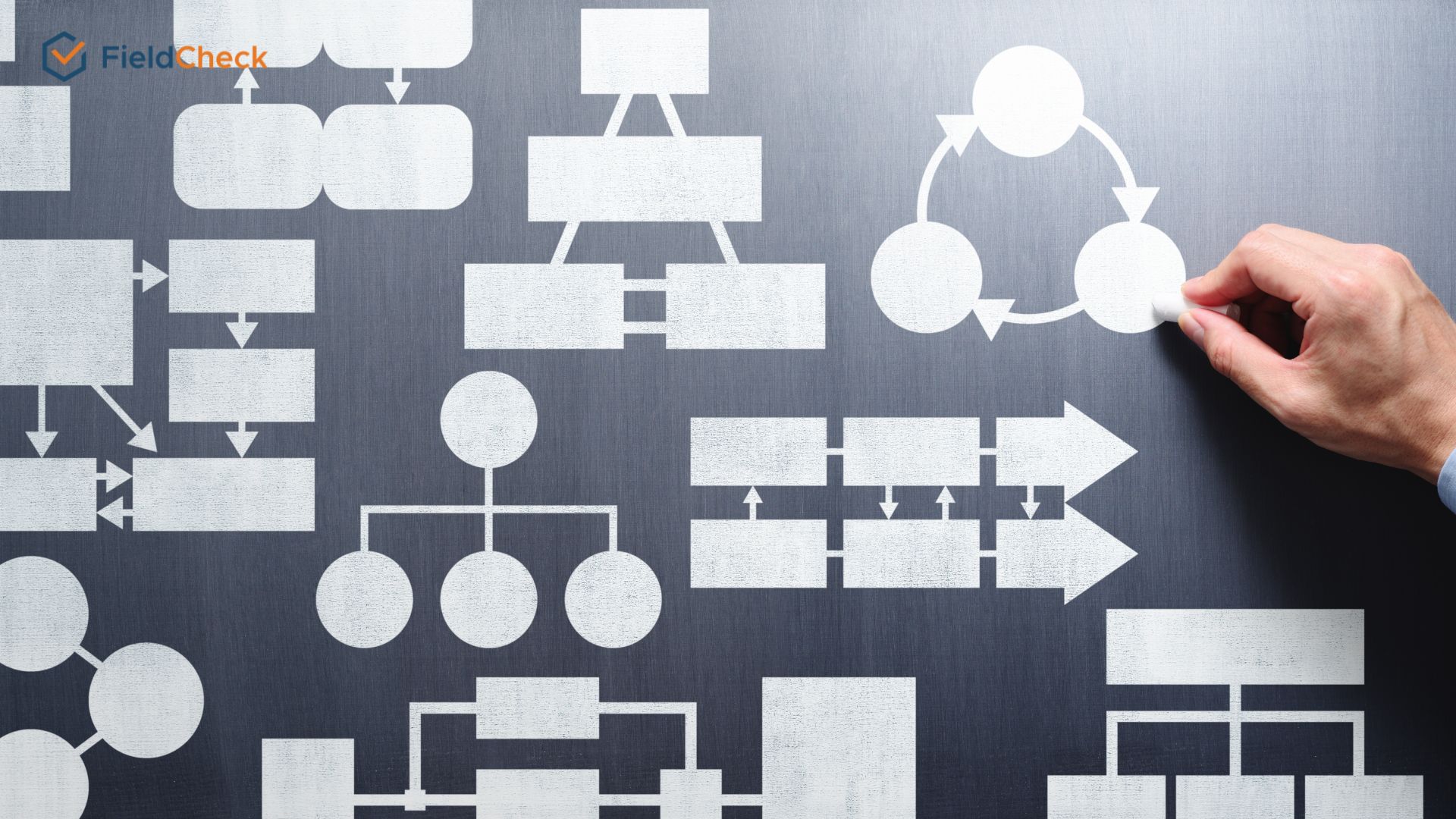
Step 5: Review the workflow that was created
The testing phase is very important to evaluate whether your newly created workflow is doing well. This step requires the cooperation of the members involved in creating the workflow.
The pilot program's organization must also help people better judge when to find redundancies to eliminate and keep necessary tasks.
Step 6: Guide groups and organizations to apply the new working process
Your workflow may work, but it's still a diagram with lots of drawings and annotations, so it can get complicated for those who haven't been exposed to it.
Furthermore, although everyone has been very active in providing information and helping you design and test this process, they still have some doubts when they have to give up their current way of doing things.
Holding tutorials and training people on workflow use will make them more confident. As a result, rather than implementing the workflow into the work, each individual will better understand their roles and responsibilities.

Step 7: Implement the new workflow
Finally, you need to run the test of the created workflow again to ensure there are no errors in the operation. This step is best done by selecting a small group to apply the model over a certain period of time.
Then you will receive accurate assessment results, allowing you to decide whether to continue the workflow or withdraw for a more precise adjustment.
Workflow Examples
Document Approval Process
Document approval is one of the most common and routine tasks in most businesses and organizations across many sectors. The specific steps are as follows:
- Leadership review documents: agree, approve, or reject
- If approved -> process complete, return to a responsible person.
- If the draft is rejected, start the "update document" task and assign it to the initiator to submit a new draft.
Employee Onboarding Process
When they first enter the business, all new employees will participate in the onboarding process, also known as the company induction process. It is an important culture that businesses need to have to help employees adapt and integrate quickly into the working environment and understand the company better.
- The Human Resources Department stores personal information about new employees and introduces them to other departments.
- The reporting manager introduces the members of the department.
- It provides work support equipment and other necessary items
- The leader signs the probation contract.
Conclusion
Above is all the information we provide to answer those who have questions about workflow. In addition, we hope you already know how to draw workflows and understand when to use this tool to apply them effectively in your work.