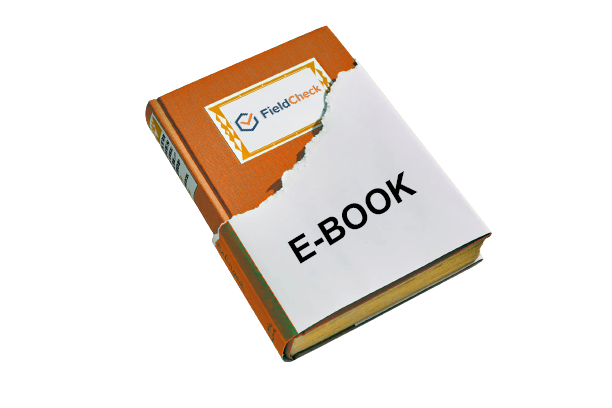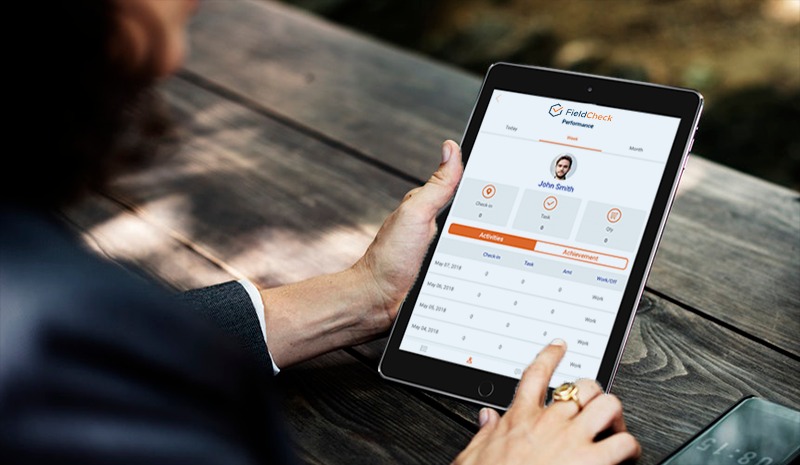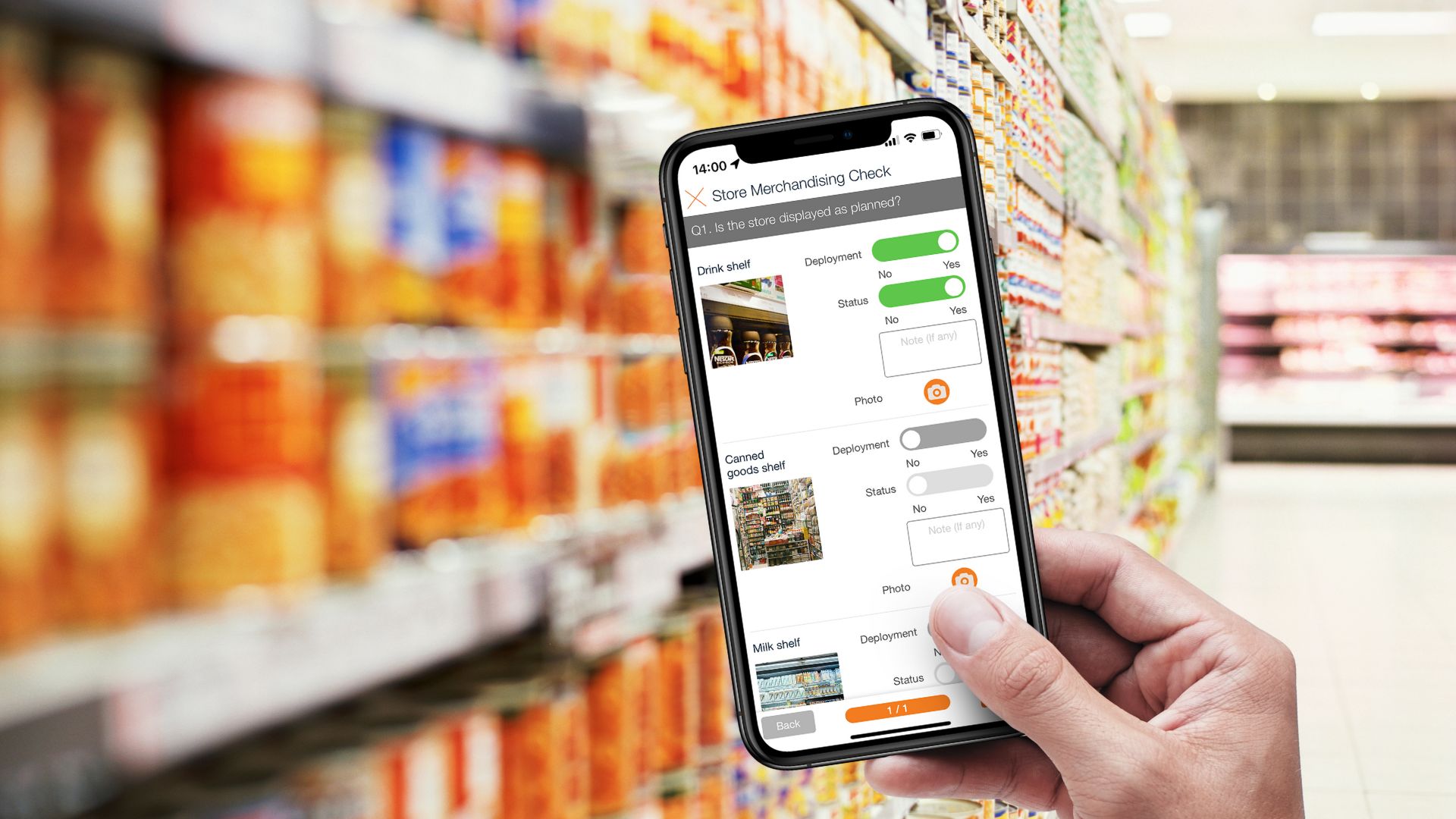What Is ERP? Is ERP System Suitable For SMEs?
As a business planner, you will certainly be interested in software that supports the effective management and operation of the system of departments and divisions in the organization.
One of the solutions for large-sized businesses is integrating ERP in operations management for long-term benefits. The application of the ERP system will help you have a complete view of the situation of the business, easily monitoring and understanding what is happening. Therefore, ERP is very useful for businesses of all sizes and in many different fields.
Let’s learn in the following article about the concept of ERP software and different system solutions. Can small-sized and low-budget companies apply this system? And how will they apply?

Is ERP a business management software?
What Is ERP?
ERP is an acronym for Enterprise Resource Planning. ERP software can be understood as a technology model that provides solutions to manage the entire process, from production and distribution to sales, accounting, and other core activities of the business.
ERP works like the human brain - connecting and transmitting information to individual parts of the organization’s structure.
To better understand, let’s dive into the meaning of each acronym that makes up the term ERP: Enterprise - Resource - Planning.
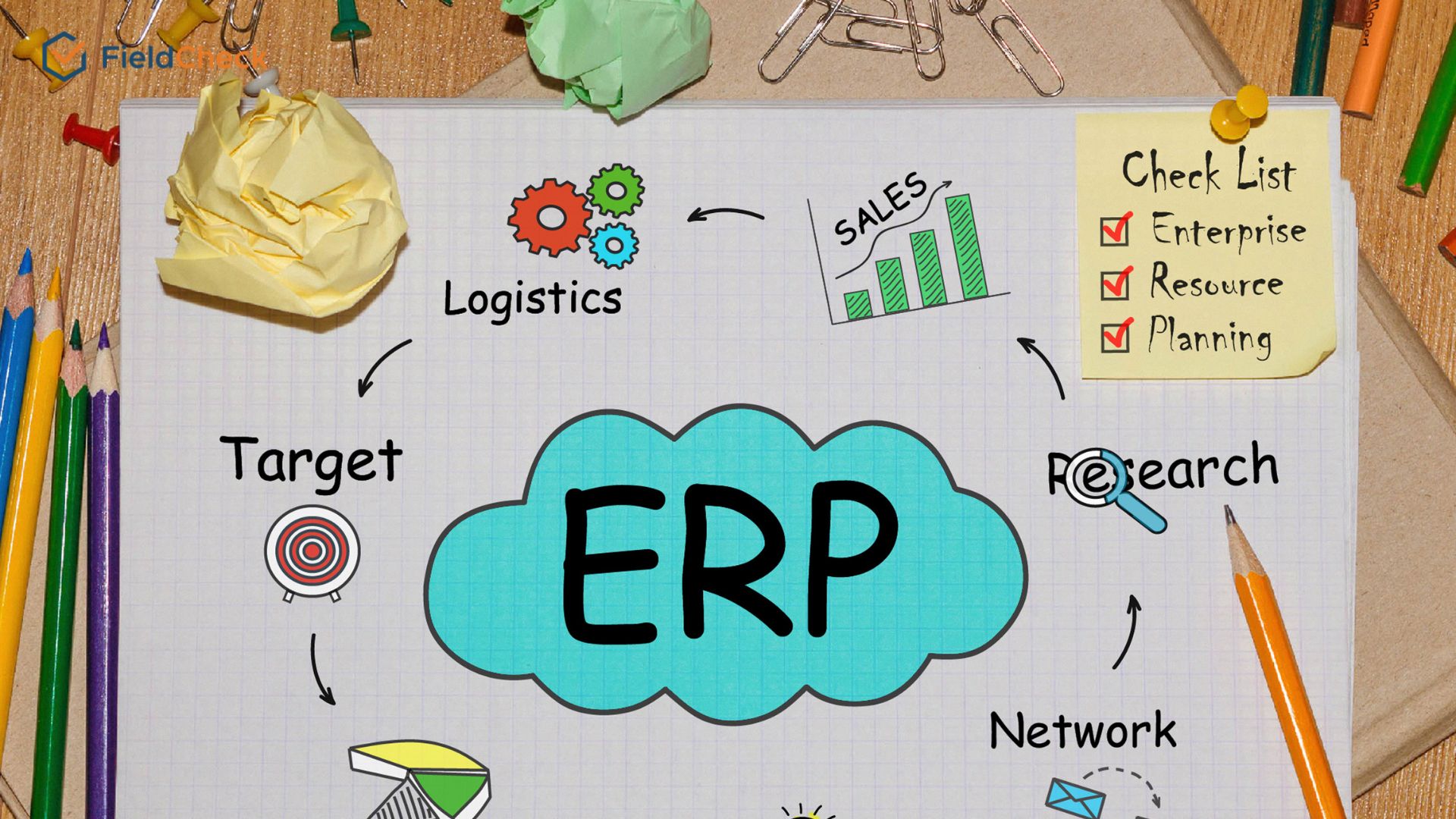
ERP stands for Enterprise Resource Planning
Enterprise
The main purpose of an ERP system is to integrate all the work between departments and all functions of an enterprise into a single computer software package (all-in-one).
Connecting and synchronizing the database in real-time helps departments share information and interact with each other more quickly and conveniently. Moreover, the automation of business processes also helps to limit errors in business processing, such as incorrect data entry.
Resource
Enterprise resources include what an organization owns and uses to create value, including technology, finance, and human resources. Applying the ERP system to the enterprise requires businesses to fully use their resources and turn them into data belonging to the system for easy management and exploitation.
Before deploying the ERP system, the management and software providers must work closely to ensure thorough communication and collaboration.
Enterprise resources include machines, people, etc.
This stage is when businesses have to change a lot to “normalize data”. Specifically, businesses must:
- Always update the status and information about the enterprise’s resources fully and accurately.
- Build a reasonable schedule and plan so that the departments can coordinate smoothly.
- Exploit resources thoroughly and effectively.
This stage will determine more than 50% of the success or failure of an ERP system and also account for most of the investment costs during the implementation of the ERP system.
Planning
In business administration, planning is extremely important, helping businesses operate smoothly and giving specific orientations for the internal improvement process and how the organization operates.
ERP systems will first calculate and forecast the possibilities arising in operating production and business. Then, support the company to plan and map out a clear direction for the business with the necessary work and business content.
For example, for manufacturing companies, ERP software can help factories calculate the exact material supply plan for each order/product based on supply capacity, productivity, progress, and other factors.
By doing so, enterprises can avoid the situation that the inventory is too large, causing capital stagnation, but still have enough materials for production. Enterprise Resource Planning can reduce risks in production and business due to pricing policy, discounting, optimal production model, and other options.
In addition, there are five main components of ERP software that you need to know. So what are the five components of ERP?
Depending on each organization’s size, an ERP system can include Human Resources (HR), Financial Management; Customer Relationship Management (CRM); Supply Chain Management (SCM); and Business Intelligence (BI).
Differences Between ERP And Financial Management Software
Financial management software is often confused with Enterprise Resource Planning. Many people think that ERP software, or enterprise resource planning software, is just another name for financial management software.
And that’s not the case. Although ERP systems also share some similarities with most financial management systems today, the two systems have significant differences in form, function, and security. 
Using ERP software to help businesses manage effectively
Financial management software is used for the financial part of an organization, including accounting, revenue management, cost management, project management, assets, allowances, etc.
It is also a tool to help businesses manage cash flow effectively, such as tracking financial data and assets, managing capital, cash flow, etc.
Whereas ERP handles the entire business process. A full ERP system will include the following functions:
- Accounting and finance;
- Project management;

Project management is a function of the ERP solution
- Production planning and control;
- Purchase control;
- Supply chain management;
- Sales management;
- Service management;
- Human resource management;
- Stock control;
- Management reporting;
- Tax reports;
- And enterprise performance management.

Enterprise Performance Management
ERP also integrates with office applications to build a holistic view of customers, including customer relationship management (CRM) solutions.
See more: What is ERP software?
As such, financial management software is not a miniature version of an ERP system; or ERP software is not simply an “upgraded” financial management system. Instead, financial management software is one of the functions that ERP software can provide to an organization.
ERP Systems Types
Three main ERP systems work with different deployment model options: cloud ERP, on-premise ERP, and hybrid ERP.
On-Premise ERP
This model, known as local ERP software, is built and deployed on the enterprise’s server and remote storage device. The company will fully control the data and own 100% of the system after deployment.
However, initialization, maintenance, and troubleshooting costs are very expensive. The cost of upgrading the system every five-to-ten years is also quite enormous.
Cloud ERP
Instead of storing data on a server, a physical hard drive, with Cloud ERP, the data is stored through a third party.
Cloud-based ERP software is a web-based solution, known as software as a Service (SaaS), where an organization accesses and stores data anytime, anywhere, as long as an internet connection is required. The cloud service provider will provide ongoing support, updating, tuning, and patching software several times a year.
Cloud ERP system
Hybrid ERP
The combination of both types of systems above maximizes the business’s needs. The combination of hosting and deployment services varies by provider.
This system can allow ERP users to migrate between delivery models or integrate the benefits of ERP not available with the current deployment model.
Is ERP Suitable For SMEs?
Situation
Previously, ERP was simply an almost exclusive system for large organizations and enterprises because of the following barriers for small and medium-sized enterprises (SMEs) :
Expensive Operating Costs
When deploying a traditional ERP software, businesses will have to invest an amount of up to hundreds of millions of dong, including a license and upfront costs for use. It is a major issue for SMEs.
In addition, using the system also has to spend a large amount of money for upfront costs, which is also difficult for many small and medium enterprises.

Cost is a huge issue for SMEs
Not Using Full ERP Software’s Functions
ERP does not allow separate functions to meet different working stages of the business but is fixed in an integrated package. However, most small and medium-sized businesses do not need to use all the functions of the ERP system, making buying the whole package a waste.
Those unnecessary applications cannot be deleted, making the system interface cumbersome and confusing.
Solution
So the question is, is it necessary to invest in ERP software for small and medium-sized businesses, and what software will suit these businesses?
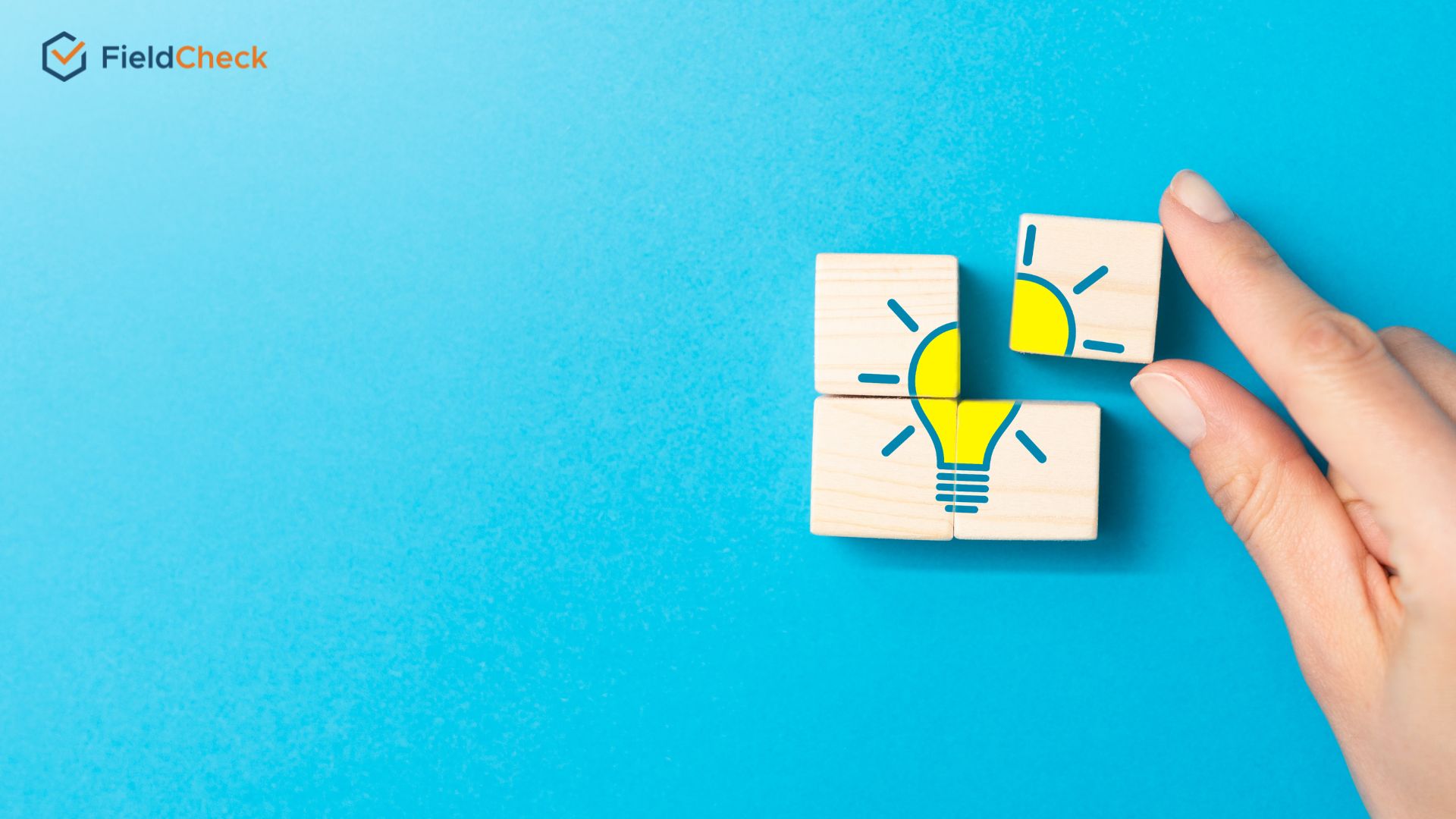
How is ERP suitable for business?
When starting up, many small and medium businesses require their key employees to work with various tasks and positions, which can easily lead to errors in business processing.
Besides, when enterprises develop and expand their business, if only using traditional tools, it is difficult to manage and control the entire operation smoothly and quickly.
Therefore, using ERP software is a necessary measure, contributing to helping businesses automate processes from production to order processing and other office tasks.
Especially for companies operating in the service-financial sector, the application of Enterprise Resource Planning also reduces unnecessary costs and increases profits for businesses.
Currently, two types of local ERP and cloud ERP have greatly improved to suit SMEs.
However, in the increasingly advanced information technology age, local ERP systems are difficult to keep up with the rapid innovation of new technologies because each upgrade is extremely expensive.
Meanwhile, cloud-hosted ERP (Cloud ERP) is a new direction with low cost and high efficiency. Just pay a certain cost every month. Businesses can choose from different trials and packages depending on their needs.
It is an optimal solution, very suitable for finance as well as the ability of SMEs. In addition, combining the ERP system with FieldCheck software - a new technology solution customized according to the company’s needs - will bring flexibility and significantly save business time and resources.

Using ERP software combined with FieldCheck is a smart solution
Some Outstanding Features Of FieldCheck
- Merchandise display: Provide merchandise display database, market report, and problem report.
- Digital Checklist: Visually grade, share notes and track team activities; provide a to-do list; Reports are shared in real time between managers.
- Management of employees in the market: location management (distance control, device ID check, notification to Admin); sales report; support in calculating commissions for employees; attendance management; productivity management.