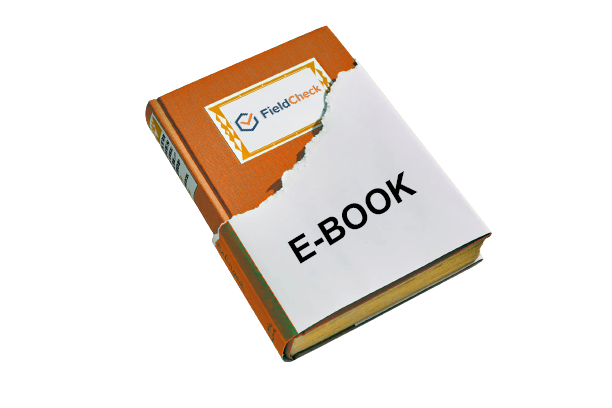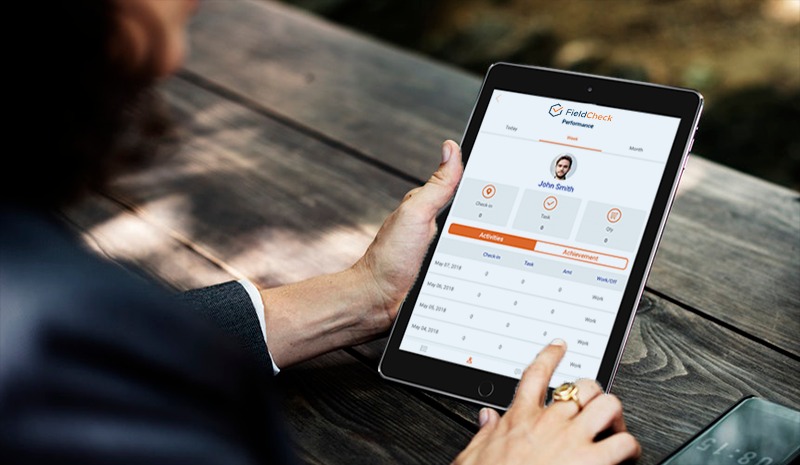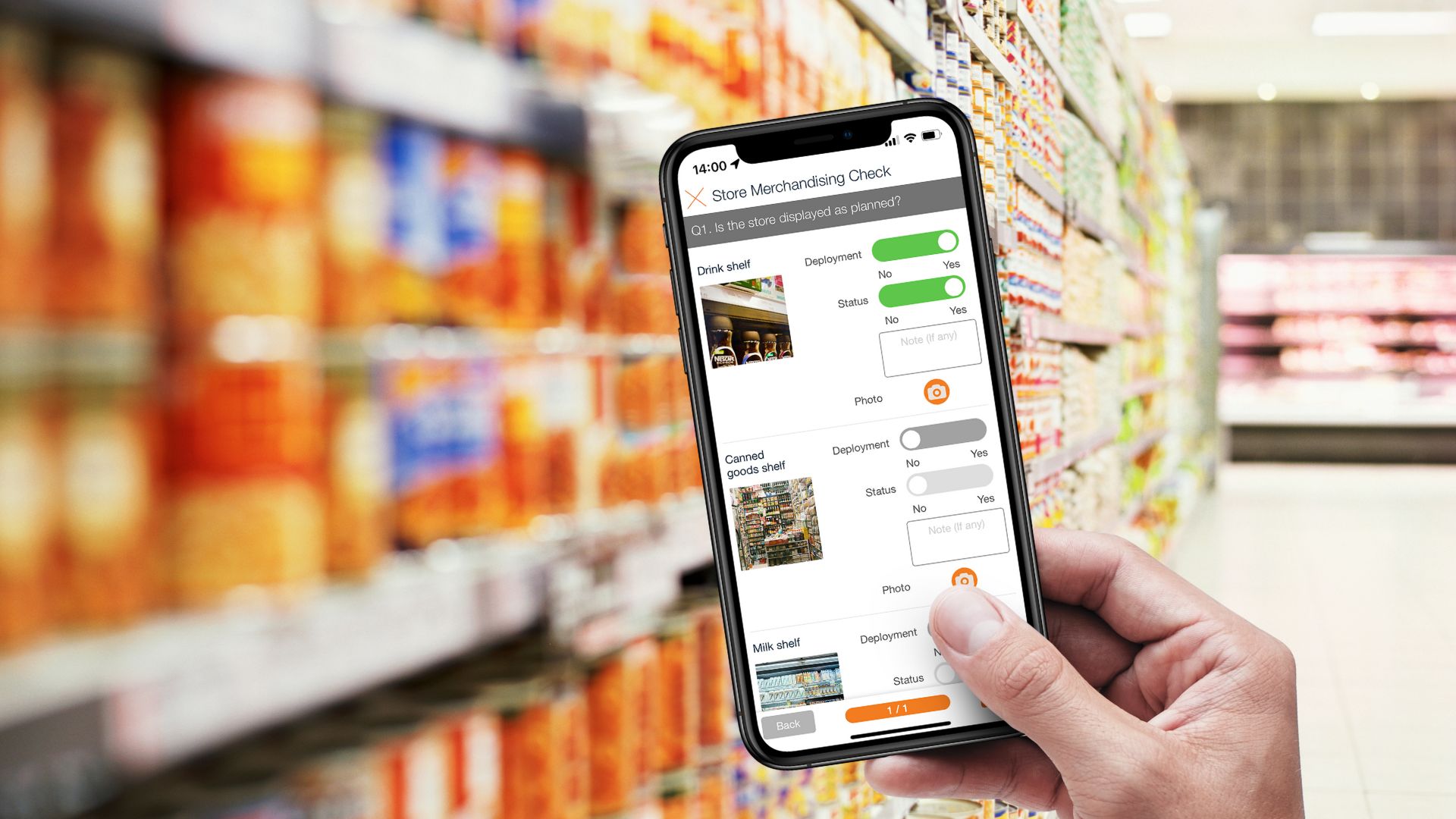How To Make Employee Attendance Report With Less Time
Marking time and attendance is an important activity in most agencies, companies, and businesses to manage an organization's most valuable resource: employees.
Each enterprise has its time and attendance management regulations, which are reflected in the employee attendance report. So, what is the employee attendance report? How can businesses manage their employees' time effectively?
Let's find out with FieldCheck in the content below!

Making employee attendance report is an important activity in every company
What Is The Employee Attendance Report?
Many people may find this concept quite strange and difficult to understand, but for human resources officers, it is extremely familiar. In simple terms, an employee attendance report is a document that stores all information about an employee's attendance, leave, sick leave, etc., during a certain period.
The human resources department (HR) or manager will use this timesheet to calculate salary. The employee pay sheet shows the discipline of each individual and is also used to serve the assessment activities of the enterprise's workforce.
Depending on the type of business, level, and conditions, your unit can generate monthly, daily, or weekly employee attendance reports. Moreover, you can use employee attendance reports to track a project's progress and promote the staff's discipline and sense of responsibility.

HR department computes an employee's salary based on the attendance report
Why Is Time Attendance So Critical In Human Resource Management?
Taking employee time attendance is to record the actual number of working days, overtime hours, paid leave days, or vacation days in a month to sum up the salary for each employee in the company.
Thus, the time tracking report is extremely important in ensuring the transparency and fairness of calculating employee salary and bonuses.
In addition, making time and attendance reports also brings several great benefits to managers, HR, and employees.
See more: 3 Outstanding Advantages Of Time Attendance Software Over Manual Ways
1. For Business Owners And Managers
The employee attendance report is the basis for an organization or enterprise to evaluate the seriousness and responsibility of employees during their work.
The report helps leaders have an overview of how often employees go to work and understand the ability and willingness of employees to work on a specific day to control the progress of projects.
In addition, managers can arrange shifts and allocate workload reasonably, thereby managing tasks more effectively.
Maintaining employee attendance records and reporting them publicly to all employees also helps to increase employee discipline and punctuality, limiting frequent absences.

Recording employee attendance helps increase employee discipline
2. For Human Resources
In addition to measuring the performance of teams and individuals, employee attendance reports also help HR pay salaries to employees promptly by simplifying payroll.
HR managers can rely on the data gathered from the report to identify employee presence and attendance issues. With this report, HR will easily schedule business and travel trips for the company.
3. For Employees
If there is no employee attendance report, it is clear that many employees lack a sense of time compliance while others are very responsible at work, resulting in injustice when these people work more time but still receive the same salary.

Ensuring fairness and transparency to help employees feel secure and contribute
The employee attendance report is also evidence to resolve disputes over interests between employees and employers.
Key Factors In An Employee Attendance Report
Typically, an employee's attendance report will contain the following basic contents:
1. Personnel Information
Personnel information is an essential component of most enterprise internal reports. Personnel only need to write the full name and position of the employee in the employee attendance report. There is no need to go into details such as the date of starting work or the name of the branch or department. But it is possible to add employee code information for easy lookup.
2. Time And Attendance
Each business will have a different way of presenting this item to suit the form of attendance at the workplace. If you create the employee attendance report by month, the timesheet will display 31 columns corresponding to the number of days each month. If done by the hour, there will be additional small columns in each date column to indicate the time to work, the time to leave work, the number of minutes late, or leave early.

Employee time and attendance tracking is an essential part of the report
3. Create A Leave Schedule
This information section is intended for companies that prepare weekly or monthly reports. Vacation, unpaid leave, and public holidays are the three elements that fall under the holiday category. After registering with personnel about their leave, the report will update the employee's info in the system.
4. Overtime Hours
Overtime, or OT (overtime), is a category often separated as a separate report in some businesses with overtime policies. However, many organizations also include this entry in their employee attendance reports. This section is usually divided into small columns, such as Saturday and Sunday; holidays; and night work, corresponding to the employee's overtime.
5. Adjustments/Notes, If Any
Unexpected changes in the timekeeping process or changes in personnel, such as employees ending the contract, will be updated in this section.
Sometimes, the application will have a system error in the process of time attendance by devices. Due to this, when staff checks in, the system does not record their names. Employees need to report early to their direct manager or superior in charge so that their labor rights will not be affected.

Add any notes you have (if any)
6. Total Working Days Or Hours
"Total" is the last column of the employee attendance report. This column can be placed before or after the "Leave Date" column. The HR manager enters data in this column and then identifies and confirms the actual working hours of the employee.
Summing up, working days and closing jobs do not have a general rule but usually fall on the days near the end of the month (20–27), depending on each business and organization. After compiling the report, HR started sending it down to the department managers so that all employees could track and check their working days. If there are errors, they will give feedback to HR, who will promptly handle them within the specified time.
The Most Popular Forms of Time Attendance Today
See more: Advantages and disadvantages of the current grading methods
1. Fingerprint Attendance Method
Fingerprint time attendance is a fairly common way of marking employees, and it is used by many businesses and agencies in the market today. Thanks to the application of modern biometric technology, users need to put their finger on the time tracking recorder, and the machine will scan fingerprints to identify the name and attendance of the worker. The advantage of this method is that the operation is simple, and the equipment cost is reasonable. However, it will be difficult to do so quickly for individuals with fingerprints that are difficult to identify or are contaminated with dust, dirt, or water.

Fingerprint attendance recording
2. Swipe Card Attendance Method
Many businesses use employee magnetic stripe (magstripe) cards to optimize management processes. This method of tracking time requires the company to equip a magstripe card time clock and provide each employee with a magnetic stripe. Employee code and personal information will be encrypted on each time card. Employees only need to swipe the card into the card reader each time; the machine will save the information on the attendance management system connected to the recorder.

Record time attendance by magnetic stripe card
3. Face Recognition Attendance Method
Businesses can easily track employee time in and out using facial recognition technology. This invention has been around since the 1960s, but with the development of technology, especially artificial intelligence (AI), this method increasingly brings accurate results.
In this form of timed attendance, the time clock system will recognize the facial features of the employee that HR has previously saved and automatically confirm the attendance information.

Record time attendance by face recognition
4. Time Attendance Software
When using fingerprint, magnetic card, or face recognition time attendance, the employer must purchase one or more time clocks for an office or facility and install them in a central location.
It will be a significant investment if it is a chain business with many stores or branches, as each location must be equipped with a time-tracking recorder.
For companies in the field of field service, managing employees' working hours with a mobile application is a solution that is both convenient and economical.
The solution helps businesses easily control employees' working hours and working locations. Furthermore, some software is resistant to simulated location simulation, which helps to ensure the accuracy of data reported by employees.
Applying Technology to Increase Employee Time Tracking Accuracy While Reducing Time and Mistakes
FieldCheck is a modern attendance management application chosen by many businesses. This platform, developed with smart technology, allows you to manage attendance and execution directly on your mobile phone. Without the need to export and import.csv files and spreadsheets, FieldCheck saves a lot of time compiling and processing the data collected and imported in these formats.
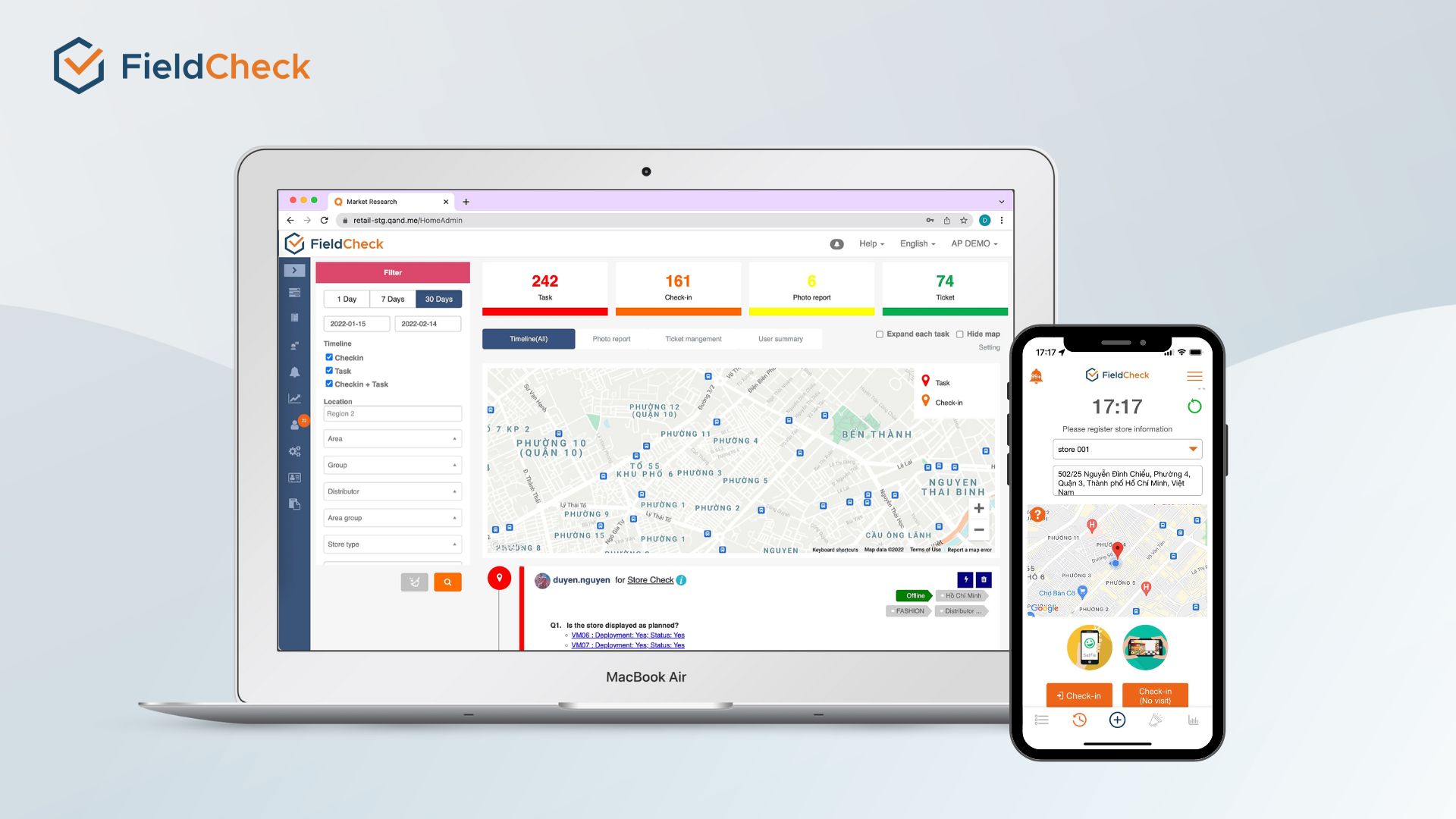
FieldCheck software is an independent support tool that helps you make employee attendance reports effectively for the following reasons:
1. Easy And Convenient Request For Leave
Your employees can submit leave applications, apply for late leave, or leave early on their mobile devices without filling out traditional forms or accessing the business management system to register.
Each user will be given an account with an ID and password to access the FieldCheck app.
From the task list on the main interface, the check-in section is where employees will click to mark their attendance when they arrive at work. Information such as the address of the workplace and the time to work or leave work will be displayed when the time attendance task is completed.
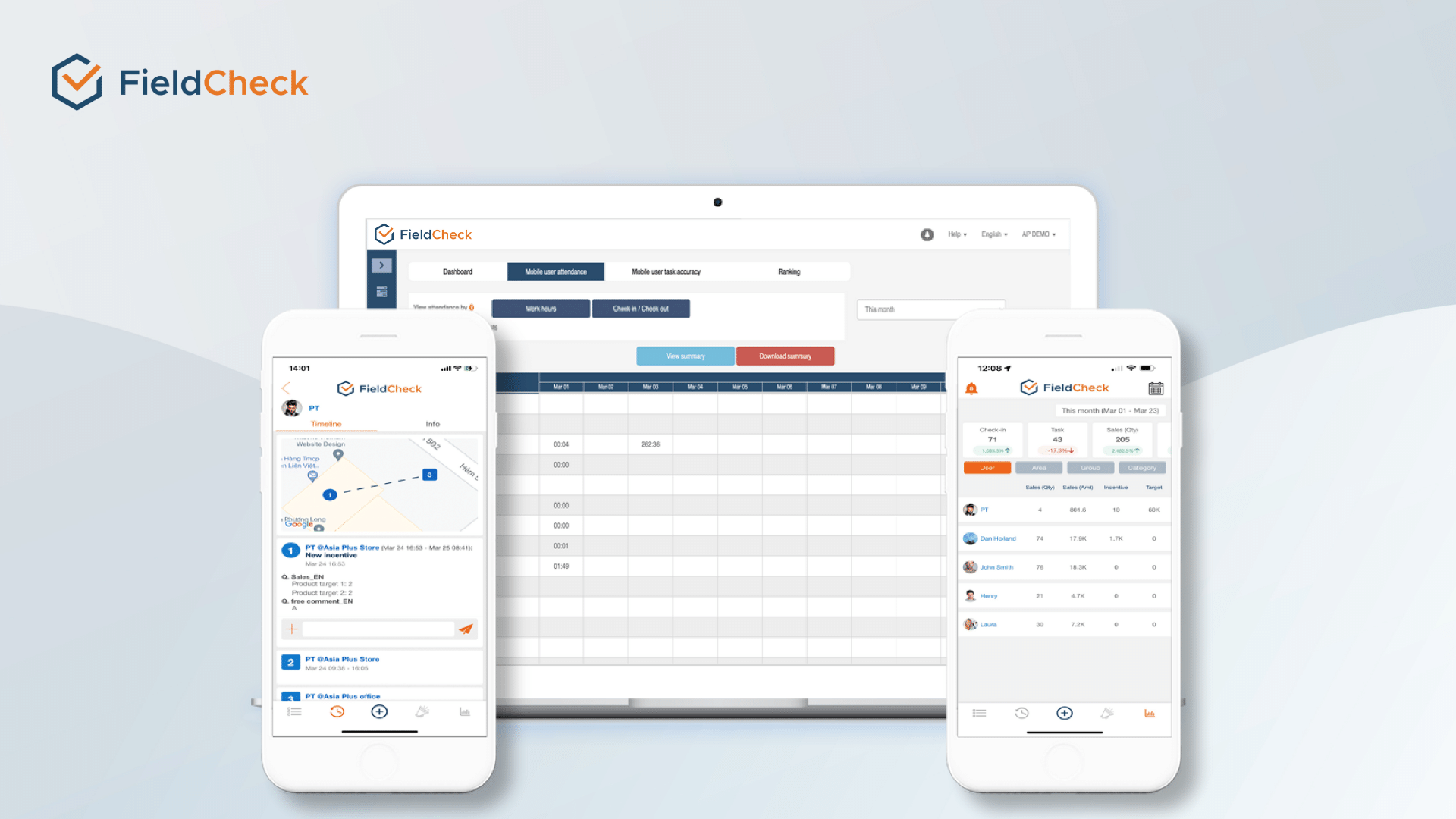
2. Rapid Approval For Day-Off Applications
After receiving the notification from the app, the manager can review the application directly for the employee, thanks to the system's decentralized function. Managers can track employees' working time and location on mobile phones. From there, effectively combat fraud in employees' workdays.
Management can also review the employee's past leave history from the updated data on the application installed on the electronic device.
3. Useful Data Analysis
With FieldCheck, you can quickly approve and arrange replacement staff and get general information based on the summary of employee leave time statistics displayed on the admin system.
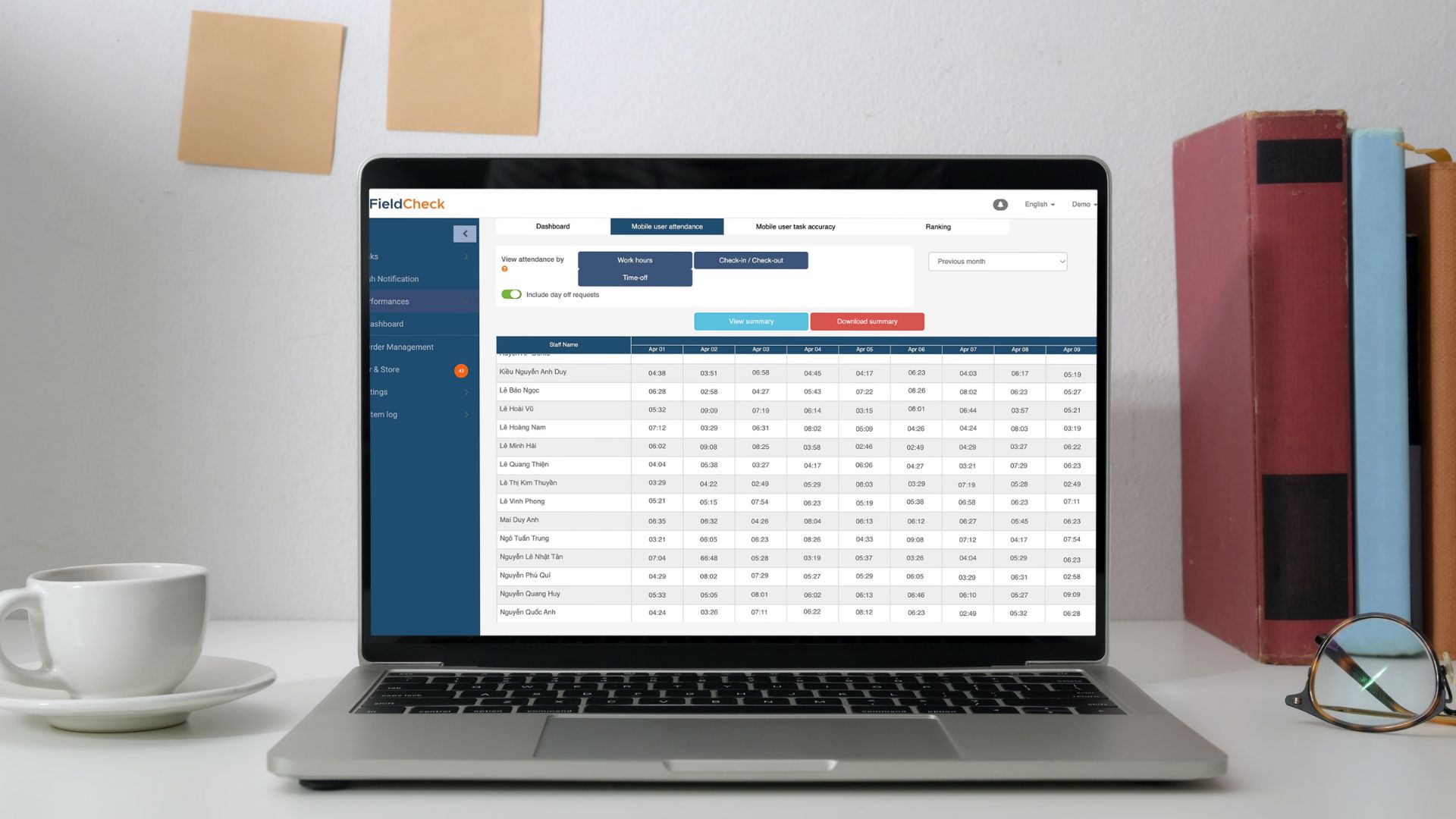
FieldCheck timekeeping software integrates timesheets and payroll into the same system. The application updates the timesheet, calculates the total number of working days in the month, and automatically marks the employee's salary.
It helps the human resources department save time and optimize the time it takes to extract, enter, and synthesize data. At the same time, avoid basic errors that may occur during data entry.