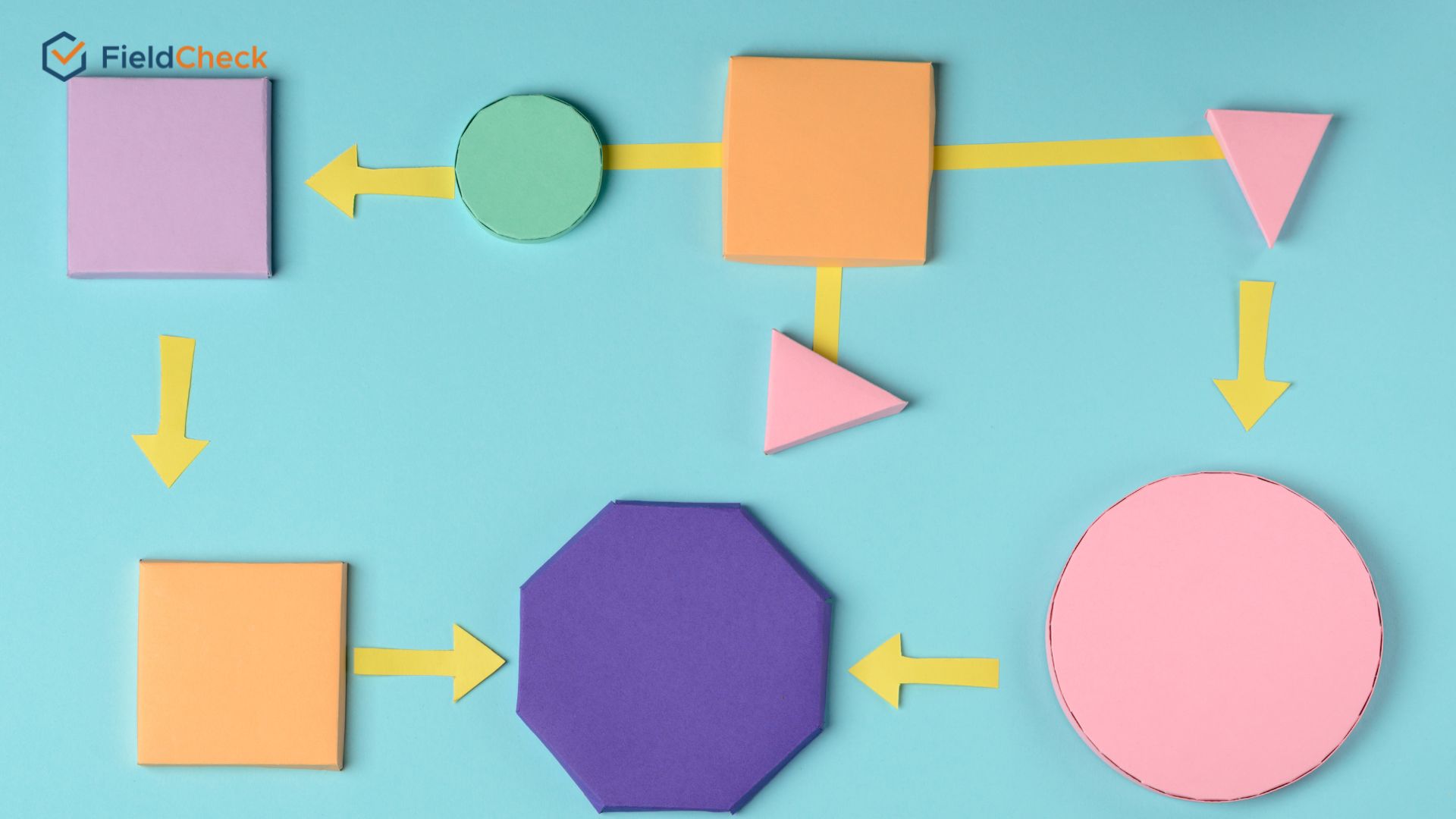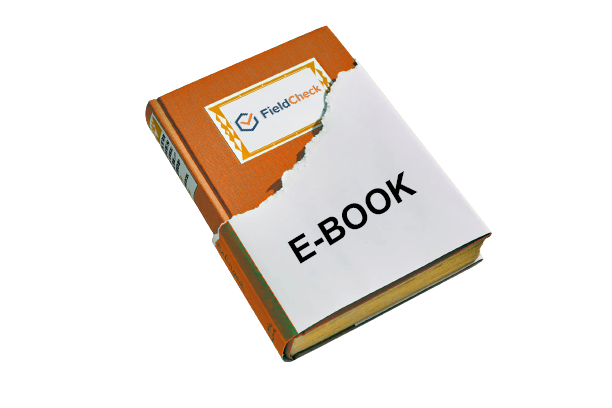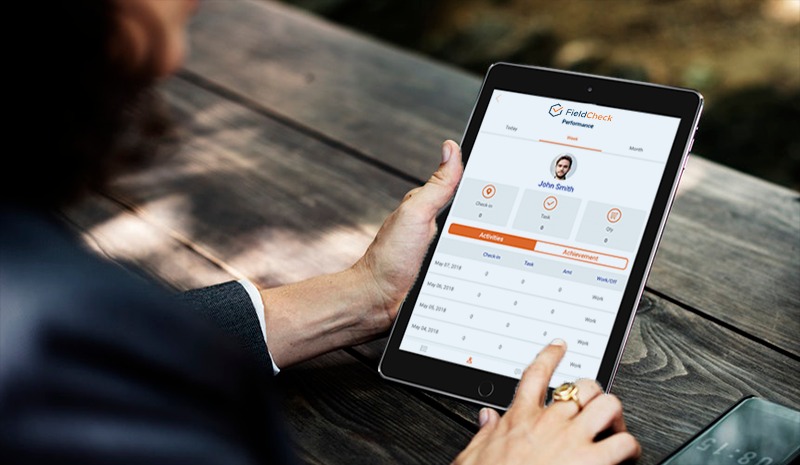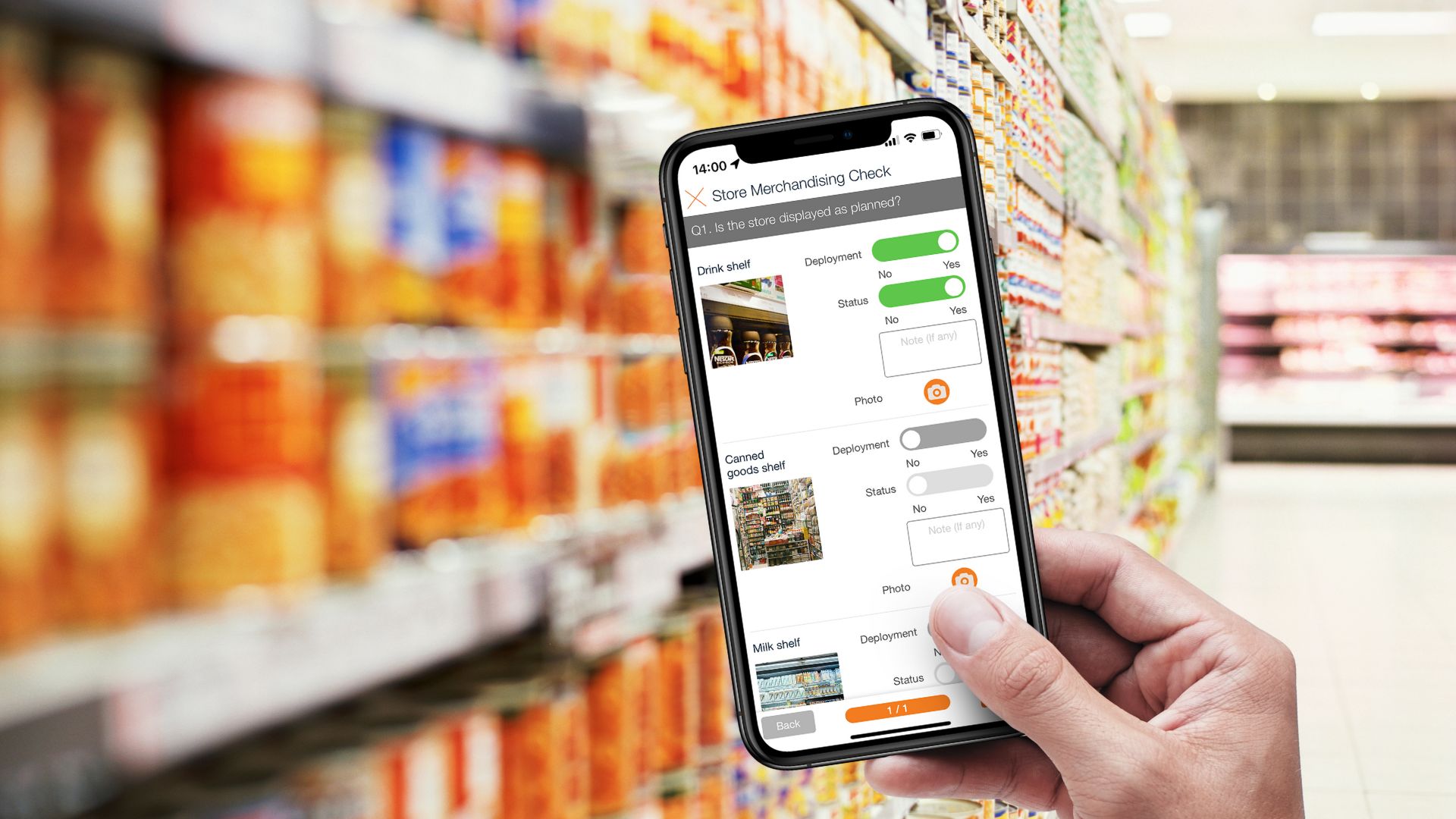What Is A Flowchart? How To Apply It For Businesses
A flowchart is one of the seven famous Japanese quality control statistical tools besides other tools such as a Control Chart, Cause and Effect Diagram, and Checksheet, etc.
More and more businesses are adopting these tools, especially Flowchart, into their business and production processes.
So what is a flowchart and why it is so widely used and popular? In addition to helping present the plan clearly and importantly, this specific process analysis tool also helps your business/organization see the big picture and where you are in the overall process.

In today's article, you'll explore flowchart rules and steps, as well as some common simple flowchart examples.
What Is A Flowchart?
Flowchart, another spelling is a flow chart when translated into Vietnamese, means chart, diagram. In business, a flowchart, often called a process flowchart or a flowchart, describes a computer process, system, or algorithm.
According to Wikipedia, this Flowchart can represent a step-by-step solution to a problem, with steps displayed as different types of boxes in sequence and linked by arrows to represent control flow.
Flowcharts can be used for various purposes, such as documenting, planning, researching, improving, supporting training activities, or communicating complex processes in a clear and easy-to-understand diagram.
Each organization and company will have its processes and structures. You are allowed to tweak and modify the chart to illustrate various purposes, whether designing your business' production, administration, or service processes.
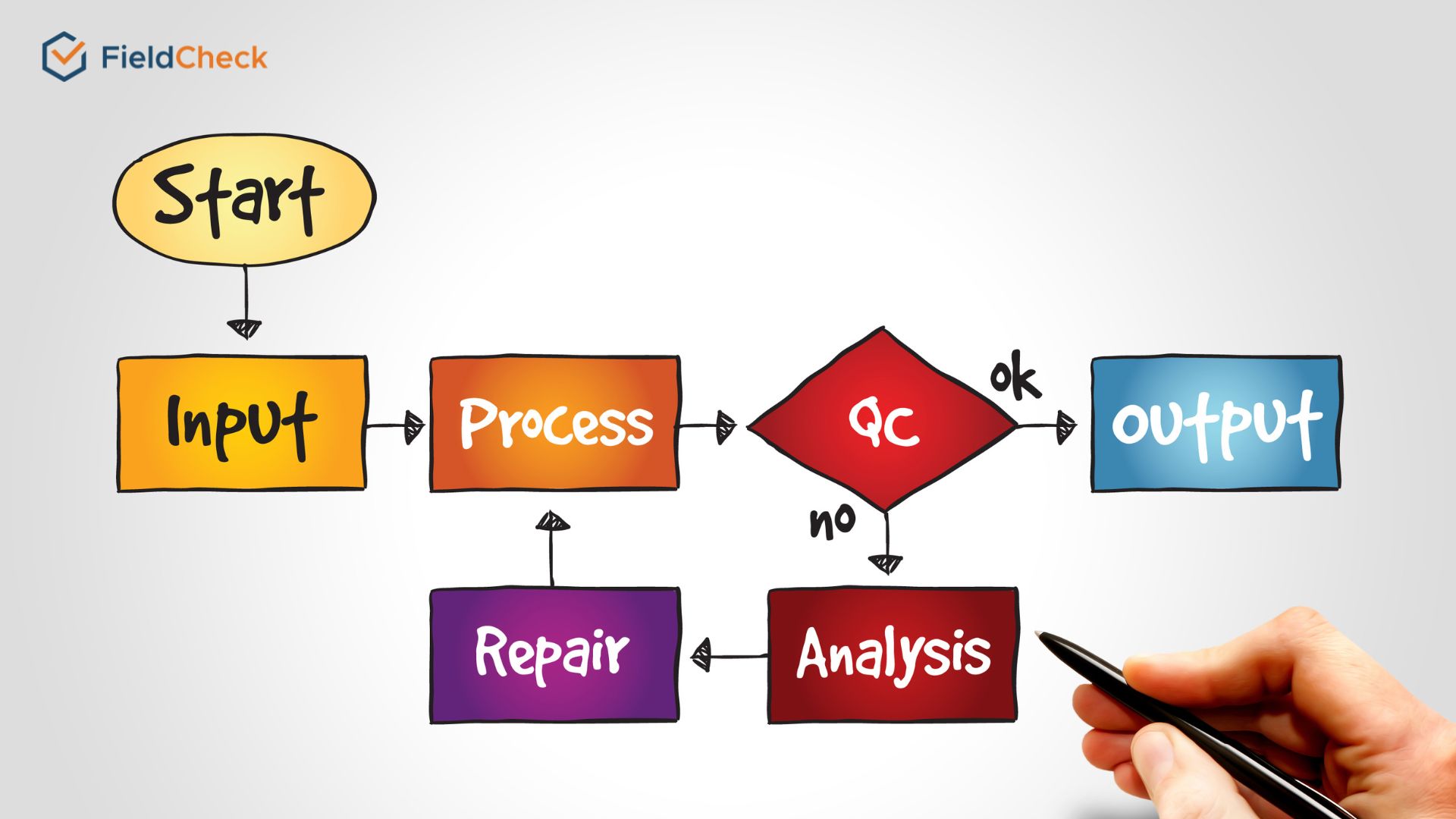
Flow process diagram
History Of Flowcharts
Frank Gilbreth originally introduced flowcharts in 1921 as a graphically based method for representing processes in a presentation he gave titled "Process Diagrams: The First Steps of the Discovery Process." the best way to work" at the American Society of Mechanical Engineers (ASME), according to Wikipedia.
In the early 1930s, Gilbreth's tools were quickly introduced into the industrial engineering curriculum by industrial engineer Allan H. Mogensen. Later, ASME adopted a symbology for operational and business process flow diagrams, derived from Gilbreths' original work.
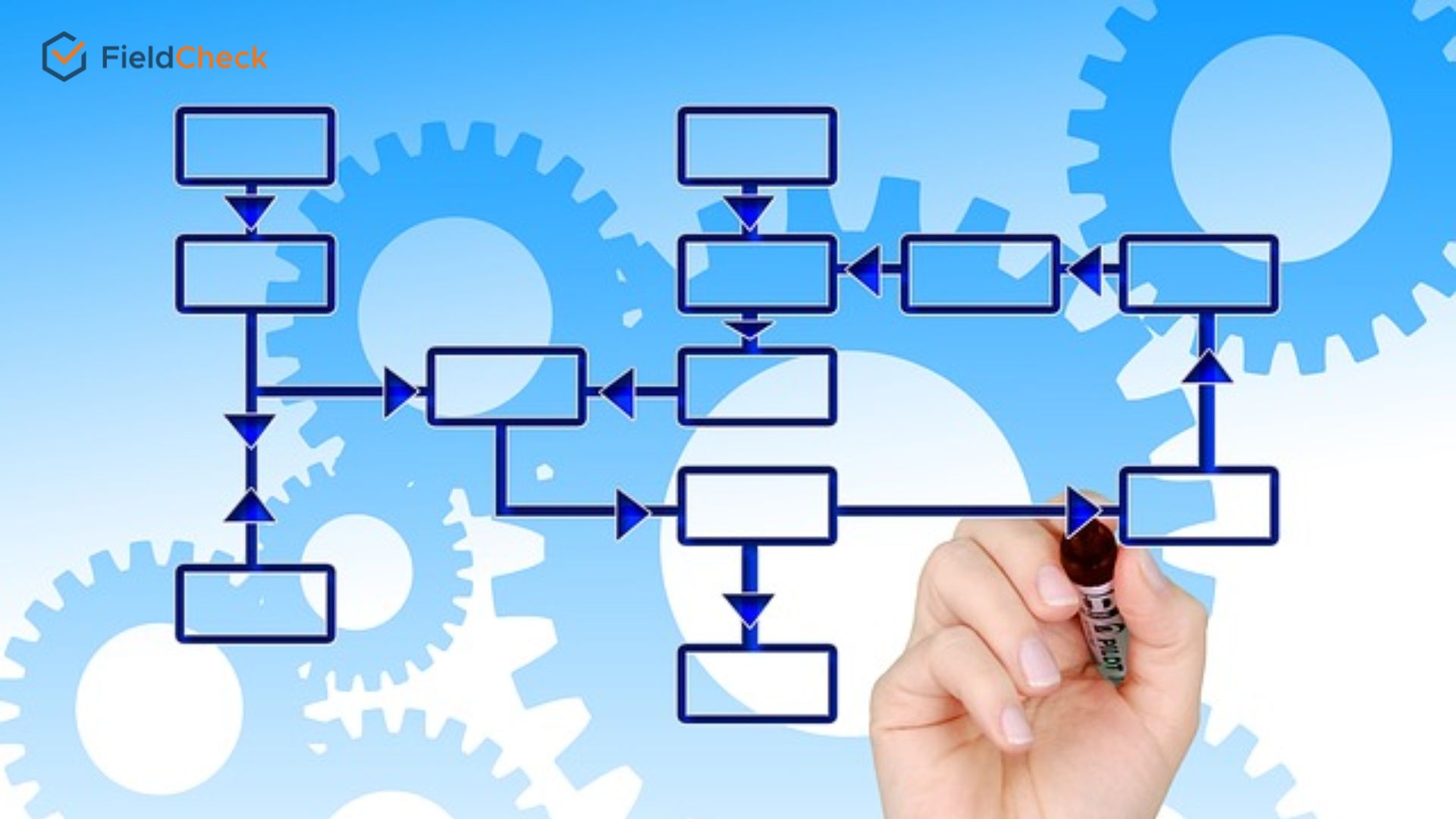
Flowchart
In Japan, Kaoru Ishikawa (1915-1989), an important figure with many quality initiatives in manufacturing, included flowcharts in the list of important tools for quality control.
With the advancement of information technology, flowcharts are now fully applied and allow the use of most symbols and symbols for illustration. Today, business managers and employees still use diagramming applications to serve different work purposes besides using flowcharts to design computer programs and algorithms.
Benefits of Flowchart Application in Business
Flowcharts act as a road map to help execute important processes, by outlining goals and creating a foundation on which to build actions to be taken.
When working at medium-sized companies or large organizations and corporations, employees often have to come up with ideas and present their ideas for a strategic plan or project. A flowchart is a useful tool to help you easily make effective presentations and decisions.

Effective presentation with flowchart
Flow mapping also offers businesses the following benefits:
- Help present a clear, easy-to-see, and understandable visual solution, and support recording the process briefly. Like a tree or mind map, a Flowchart is more rigid, with fewer colors and images. In return, with a neat and scientific presentation, viewers can still easily read and follow the Flowchart without lengthy explanations and without being boring.
- Flowcharts allow employees to brainstorm ideas, draw a complete picture of the entire operation process and calculate possible scenarios and scenarios.
- Flowchart diagramming for business processes helps businesses reduce errors and prevent unwanted changes in the future.
- Support effective communication and work instructions by designing the steps of a complex process for all employees and departments. The Flowchart can also be used as an onboarding document to help new employees understand the operation and structure of the organization.
- When looking at the standard operating procedures, business managers can recognize where the steps need to be eliminated or improved. From there, they can somewhat evaluate the output and use the Flowchart as a reference for future process improvement and innovation.
- Developing a business process map encourages more effective interaction and communication among participants and provides employees with a shared understanding of the company's operating processes. A flowchart can also bring together the right team members and form an important data collection unit.
- In addition, using Flowchart when making introductory speeches and presentations to customers can help attract many potential audiences with vivid and diverse presented content. For those outside the industry when listening, flipping through Flowchart also helps them grasp key information at a glance.
Thus, flowcharts both play a core role, helping to keep the business-to-business communication connection, while helping to expand the accessibility between businesses and customers.
Standard Rules for Effective Flowchart Drawing
A flowchart is designed in order from left to right and from top to bottom. To draw a Flowchart with high efficiency and accuracy, you must follow established and approved standards and rules.
Specifically, three main rules need to be strictly adhered to as follows:
1. Consistent Use of Flowchart Elements
Make sure the shape, text, and guide elements (arrows) are consistent in the Flowchart. In there:
- The ellipse represents the start and end of a process;
- The rectangle describes the implementation steps and individual implementation;
- The rhombus is used when making decisions or exercising options;
- And finally, the arrow is used to indicate the next steps.
Make sure the shape, text, and guide elements (arrows) are consistent in the Flowchart
2. Organize Scientific Data Flows On One Page
Flowcharts must be presented concisely and clearly on a single page to optimize efficiency and facilitate easy sharing. It is a key rule of drawing flowcharts.
In the case of a large Flowchart, the user can reduce the page scale, adjust the font included, adjust the steps accordingly, or divide the chart into small sets. Another principle is "Keep it short and simple", which means keep things simple and always aim for brevity and clarity in all matters.

Flowcharts need to be presented concisely and clearly on a single page
3. Set Flowchart's Bottom Return Line
The other rule is to put the return stream below the Flowchart. We'll read the text from the top of the page in natural sequential order, so any lines that go back first should be placed underneath. If there are two lines that need to be returned, they must not overlap.
Three Steps to Draw a Flowchart
When looking at an image of a flowchart, many people will think that the job of drawing a Flowchart seems simple, just a few icons with captions and guidelines.
But really, building a logical and accurate flow chart is not easy, especially for large enterprises with many complex interconnected processes.
Step 1: Decide Which Flowcharts You Need For These Processes
First, define the process by which you need to create a Flowchart by visualizing the possible activities in your head. It could be a sales flowchart, an incident response, or a new employee onboarding process.
Then, list the specific steps in the order in which they might occur. Ask questions like, "What happens next in this process?" and "What needs to be done before moving on to the next step?"
Step 2: Get a Closer Look at How the Process Works
It is best to research and gather all relevant details to draw the correct workflow diagram. Consult with all key people involved in the activity.
They can be suppliers, customers, and supervisors. You can find a way to chat face-to-face and arrange one-on-one interviews or hold a group meeting to discuss and share ideas.
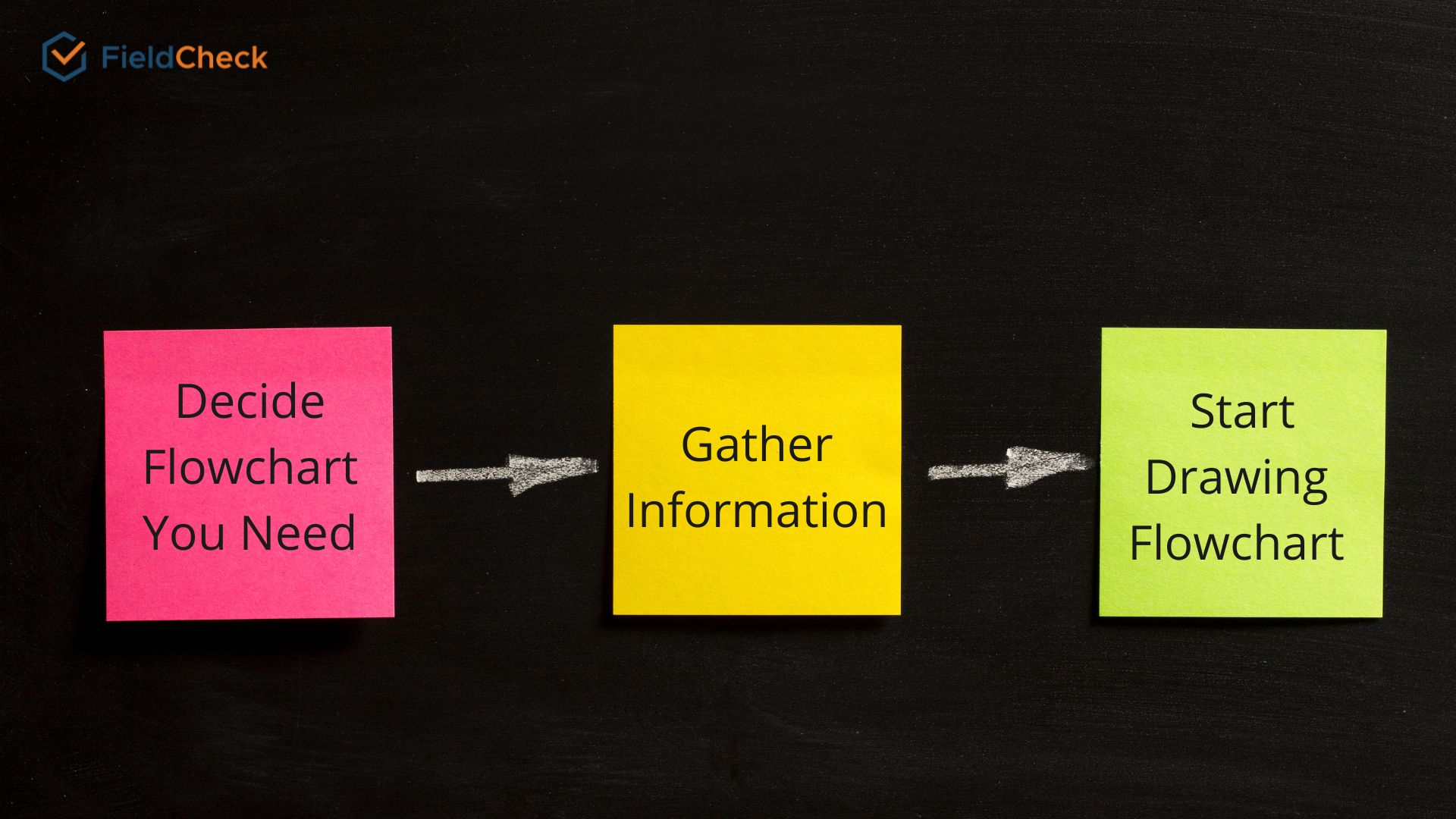
Steps to draw flowchart
Step 3: Start Drawing Flowchart
Once you have all the information in hand, you can begin to develop a flowchart by drawing it on paper. You can also use design tools like Adobe Photoshop (Ps), Adobe Illustrator (Ai), or Canvas to design impressive digital map diagrams on mobile devices.
Another convenient way for those not good at design is to choose a template on Microsoft Excel to design a simple flow diagram online.
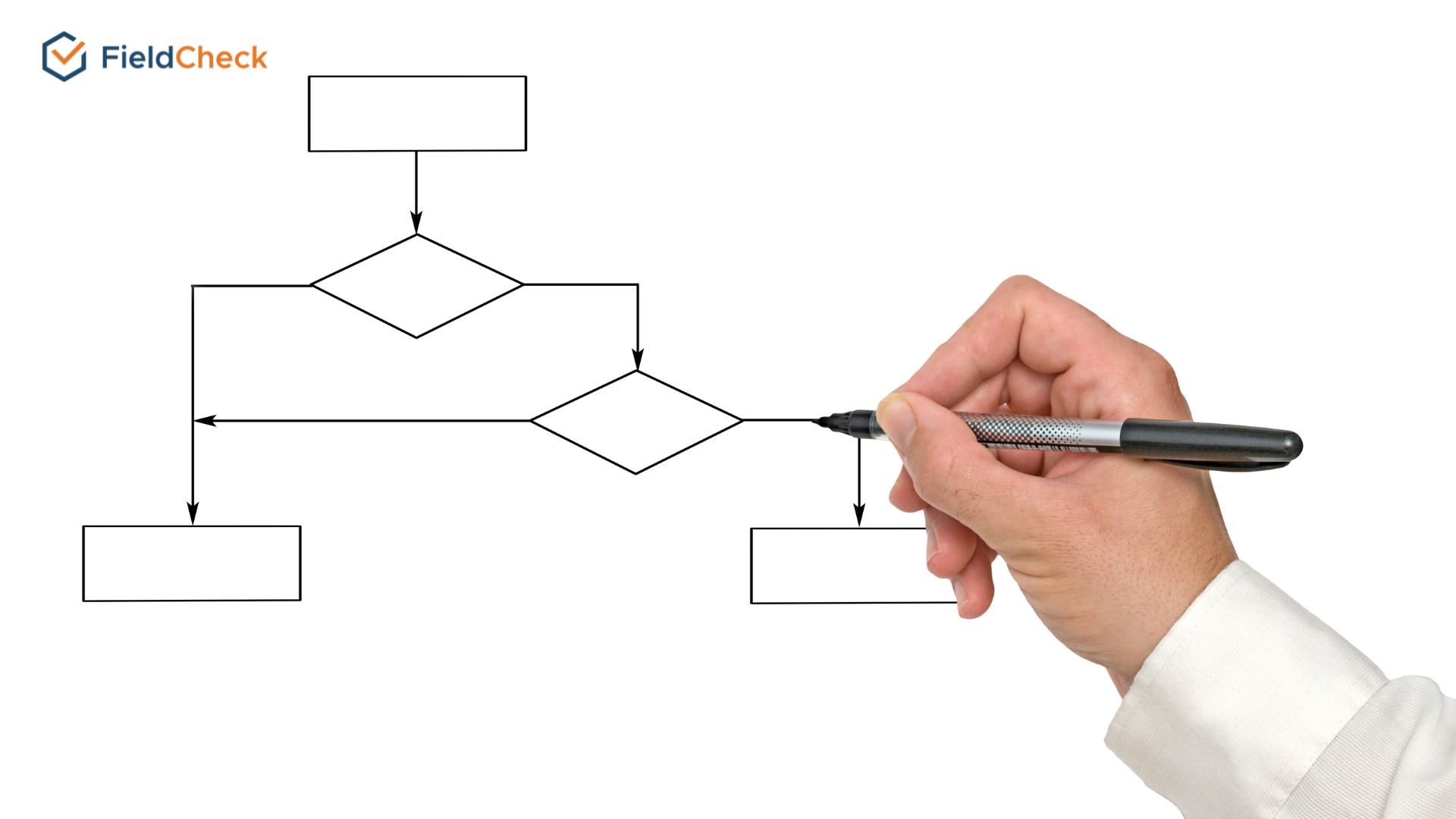
Start drawing Flowchart
Flowchart Examples In Real Work
Flowchart is widely used in many different fields and industries. Besides, an enterprise may have different business processes for departments from Administration - Human Resources and Customer Care to production and sales departments.
To make it easier for users to visualize how they can put the Flowchart into practice, here are a few specific examples:
New Employee Onboarding Process
All new employees in the company must familiarize themselves with the culture, organizational structure, and work process before performing the main tasks.

Onboarding process
Each company/business will have a different flowchart for the onboarding process, but it's based on the following steps:
- New employees complete records and documents as required by personnel.
- The HR department will conduct an inspection, if necessary, notify the newcomer immediately.
- HR introduces the structure and regulations of the organization.
- Finally, handing overworking equipment, uniforms, timekeeping codes, company email, etc., to new people.
Document Approval Process
Every day the company departments generate several documents that need approval. The transfer of dispatch back and forth between many emails for approval requires great detail and accuracy. Not to mention editing is very easy to cause them to be lost, confused, or forgotten in a certain mailbox.
Therefore, the content of this work also needs a detailed diagram to deploy in the right direction, including the following steps:
- The letter is sent.
- If they are not approved, the process is aborted. Otherwise, the dispatcher will make corrections as required.
- Store the dispatch in a predefined folder.
- Automatically send an email confirming the successful review to the dispatcher to complete the process.
Document approval process
Procurement Process Flow Chart
The procurement process involves the steps and sequence of conducting purchasing activities based on the business or the company's regulations. The new procurement processes will help simplify purchasing activities so businesses can easily increase production, scale, and the ability to improve productivity and purchase quality.
Documenting your procurement process makes all stakeholders aware of the numerous moving components involved in making purchases and identifies potential challenges and barriers.
Some major procurement process steps consist of:
- Someone sends a request to the procurement department.
- The procurement department investigates vendors, requests bids for the item required, and then chooses a vendor.
- You need to get written purchase approval from the department.
- Then, create a purchase order.
- Send in your order and invoice.
- Make payment to the vendor.
Conclusion
Hopefully, with the content we provide above, you will have the knowledge to apply flowcharts to your business activities and workflow effectively.
At the same time, with the flow chart type, you can generate many interesting ideas and bring many useful contributions to the business.