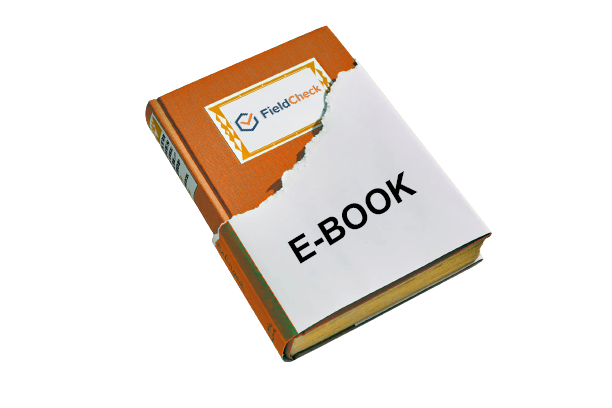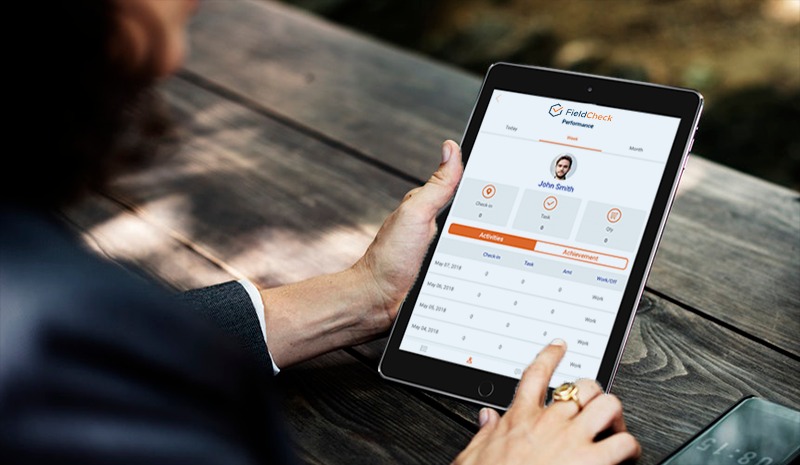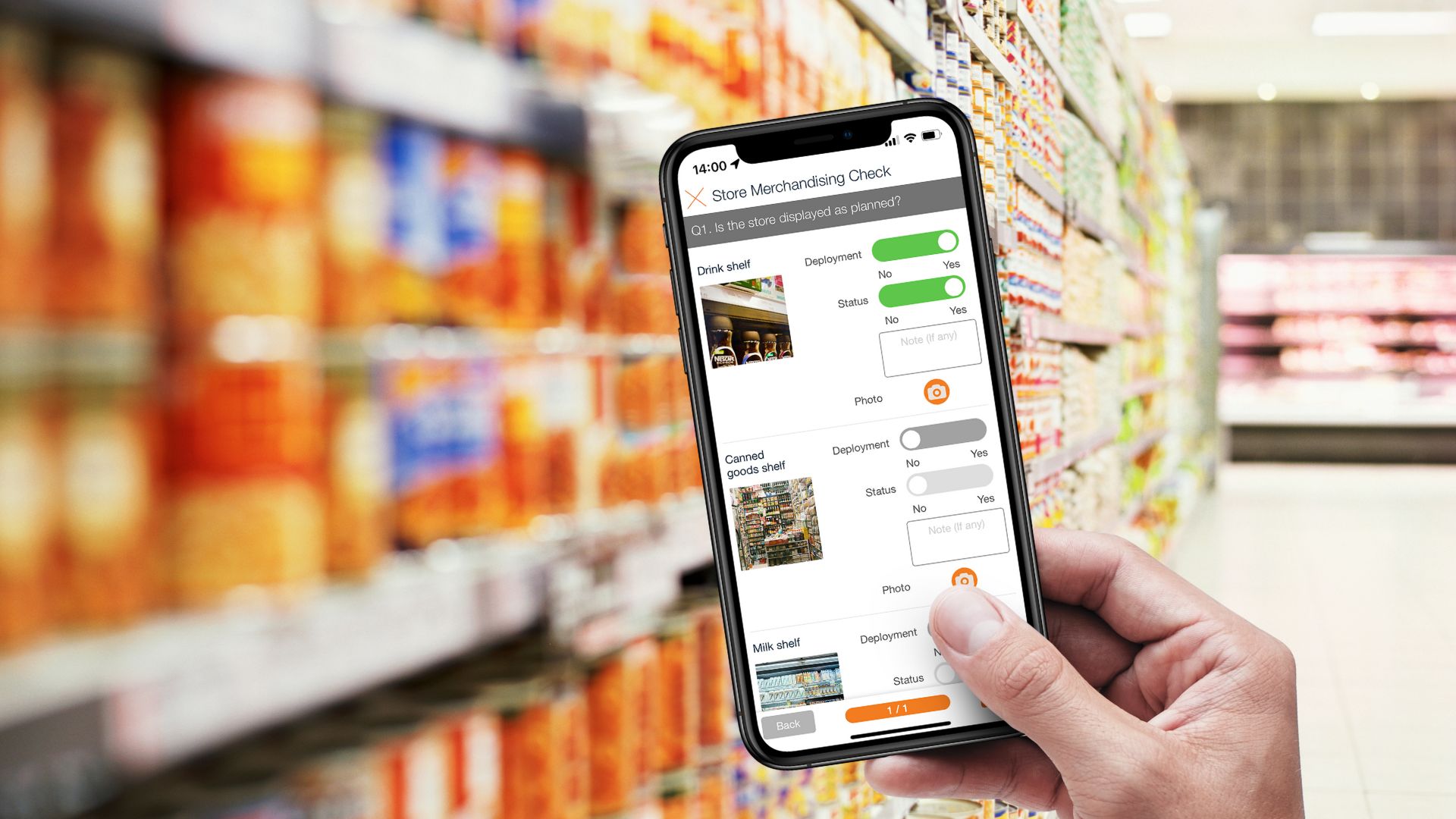What is KPI? Top Five Best KPI Management Software
The application of KPI management software is the optimal solution to help businesses evaluate effectively, objectively, and accurately the capacity of each employee and department.
Through KPI management software, all metrics, ratios, quantitative indicators, etc., are updated accurately and in detail in real-time. So what are KPIs? Which is the most accurate, transparent, and effective KPI assessment management software today?
What is a KPI (Key Performance Indicators)?
KPI is a system of measuring work performance by metrics, ratios, and quantitative indicators. All KIP assessment data is intended to reflect individual and organizational performance.
Businesses use KPIs to support the implementation of strategies and work and business goals of each department. Based on the completion of KPI, the business will make specific bonus and distribution policies.

KPIs help employees do their jobs better
Applying KPIs in business helps employees complete their work better. Looking at the indicators, employees will be more responsible in their work. KPIs assist managers in accurately measuring and evaluating. This practice ensures that managers are always fair and transparent in corporate governance.
What is KPI Management Software?
KPI management software is a tool to measure and evaluate the performance of each individual and department. Specific metrics and targets are established on a centralized and unified platform.
With KPI monitoring tools, users only need to enter data and quantitative indicators into the system. The application will automatically measure and evaluate work efficiency according to the goals of each individual and organization in the most accurate and detailed way.
The updated data is clear and transparent to help improve the performance of employees and the whole business.
Why Do Businesses Need KPI Management and Evaluation Software?
The KPI is the clearest number to show the work results of employees as well as the business activities of the enterprise. The process of managing and evaluating KPIs needs transparency and accuracy to capture the development situation of the company.
The KPI management software helps you capture the most accurate and fastest information. The software updates information such as targets, completion rates, and trends of increasing or decreasing KPIs on the same system. All data and parameters are monitored in real-time.

KPI provides transparent performance results
A KPI management tool is the best solution to provide businesses with fast, accurate, and secure data. The application's automatic KPI calculation formula gives accurate results in every detail.
Features of KPI Evaluation Management Software
KPI management software has many outstanding features to help businesses easily manage performance.

KPI
1. Outstanding Features of KPI Management Software
Some of the basic features of the software include:
- Control KPI measurement.
- Spending management based on KPIs
- Control the calculation of KPIs.
- -Manage KPI implementation.
The feature of integrating data and reporting on the system of the software makes it easier for managers to run their work. All data is constantly updated to see current results and make quick decisions.
2. Building A Specific Goal System For Each Department
KPI management software includes a variety of basic features to assist in the management of human resources and the establishment of operational goals for each department. The application effectively supports the process of building and managing the indicator system.
Metrics are set up with a specific measurement frequency and measurement method. At the same time, the software supports automatically calculating monthly, quarterly, and yearly data that managers need.

Visual analysis
3. Setting KPI Targets for Each Employee
KPI management software supports setting specific targets for each employee. The application's feature of determining the target weight and income source helps employees build a formula to evaluate each item's completion level.
In addition, the software automatically evaluates and arranges the type of achievement, scale, and level of each employee on the system.
4. Monitor Progress and Maintain KPIs for Goal Performance
The software application helps users easily monitor and evaluate work progress through visual charts. Integrating many features into the same system helps users interact and discuss work easily, assisting employees in focusing their efforts to meet KPIs on time.
5. KPI for Performance Evaluation
The software automatically synthesizes, analyzes, and reports through continuously updated data. This implementation helps managers collect visual information with diagrams, capture the overall situation, and create a basis for businesses to make policies to motivate employees to work more effectively.
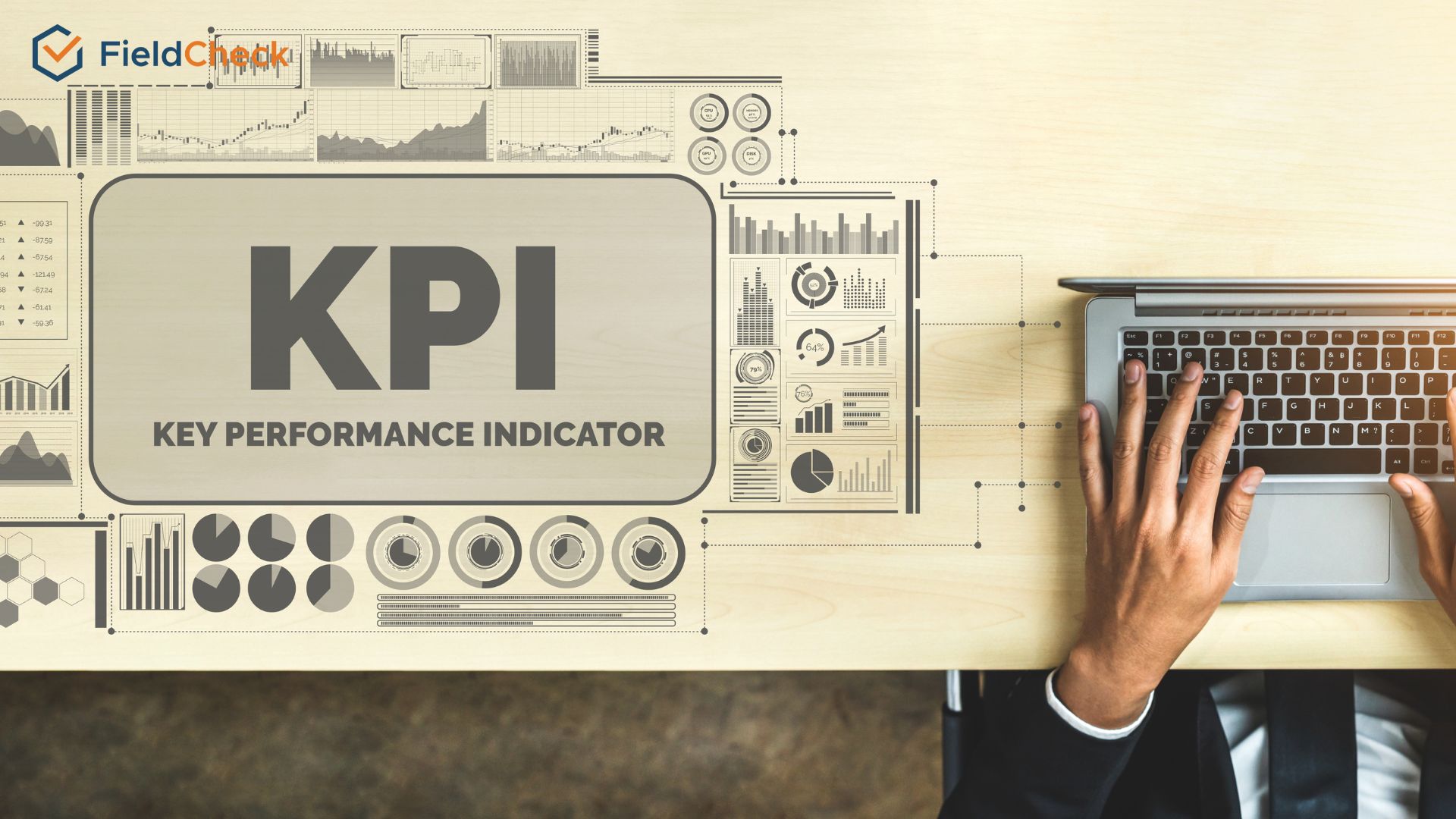
KPI provides better task monitoring
Top 5 Free KPI Evaluation Software for Businesses
On the market today, there are many KPI management software for businesses. However, choosing a quality software program cannot ignore the suggestions below.
1. FieldCheck Software
FieldCheck is one of the most useful KPI management software available today. The application allows administrators to measure and evaluate the effectiveness of achieving the goals of each department, individual, and organization.
Through figures, ratios, and quantitative indicators, The KPI evaluation process ensures accuracy and transparency, helps businesses set work goals, and improves the performance of the whole business.
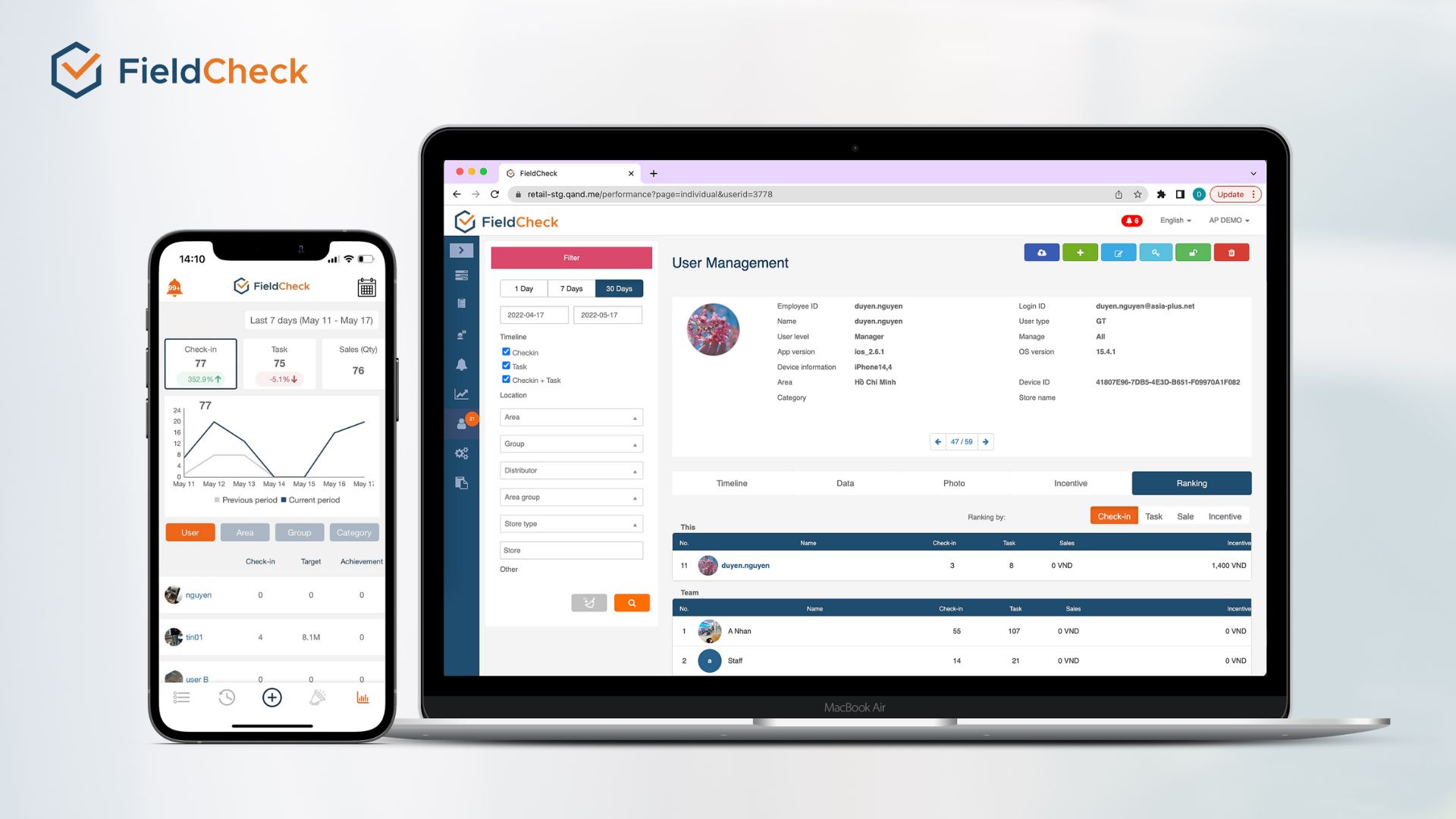
FieldCheck
Some key features of FieldCheck software include:
- KPI measurement management: providing metrics, units of measurement, and frequency by month, quarter, and year. Support businesses to track results according to KPI goals.
- KPI goal management: The application supports creating specific goals and performance indicators for each individual, team, department, and business. Hence, unifying strategies and metrics to evaluate goals and performance.
- KPI implementation management: Setting up implementation time, implementing staff, objectives, process, reporting, and approving KPIs are all part of KPI implementation management.
- Evaluation of KPI results: The application allows users to build criteria to evaluate the progress of completing goals for each individual, team, department, or organization.
2. Scoro Software 5.2.
Scoro is a free KPI management software many businesses use for online project management. The application possesses many preeminent features to help administrators control business activities on electronic devices.
The application allows users to track project details, implementation time, planning, and reporting directly on the software accurately and in detail.
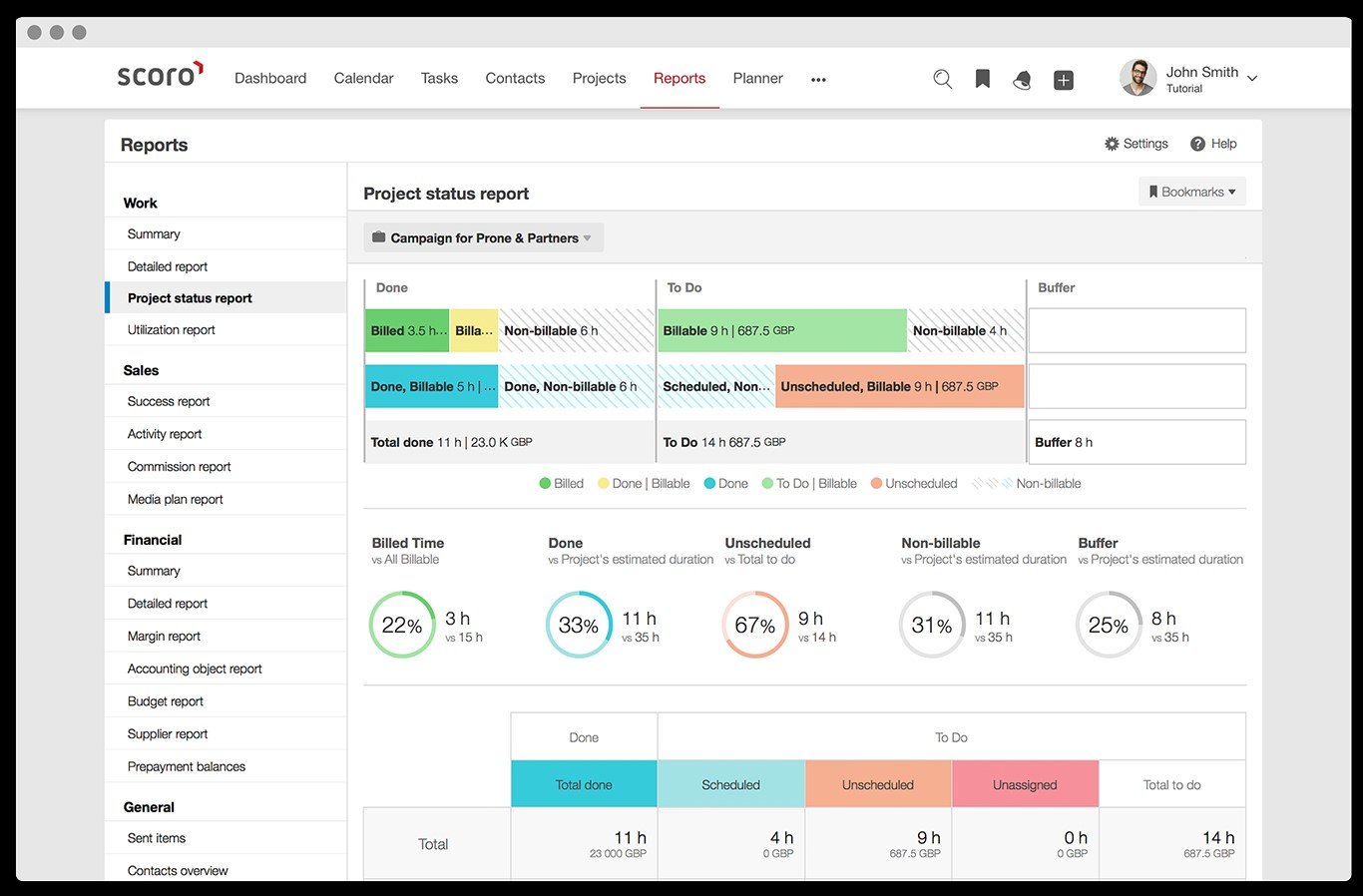
Scoro
Through the application, administrators can monitor every aspect of the business. In addition to tracking and managing KPIs, the software supports effective staff and financial management.
3. HROnline Software 5.3
HROnline is a high-tech product from a company specializing in providing strategic software solutions for businesses. Therefore, the software has both KPI management solutions with useful features and human resource management tasks.
The application allows businesses to monitor work in many different aspects of their business. For example, monitor and monitor KPIs of projects.
The highlight of the software is the automatic upgrade and maintenance feature when updating to a new version, along with fast deployment time, and is compatible with all operating systems.
HROnline supports planning, evaluation criteria, project tracking, management, and quick KPI evaluation. Through the software, managers will easily track the regular sales of employees.
The software supports updating financial statements, monitoring work progress, scheduling, arranging, and assigning appropriate tasks to each individual and department.
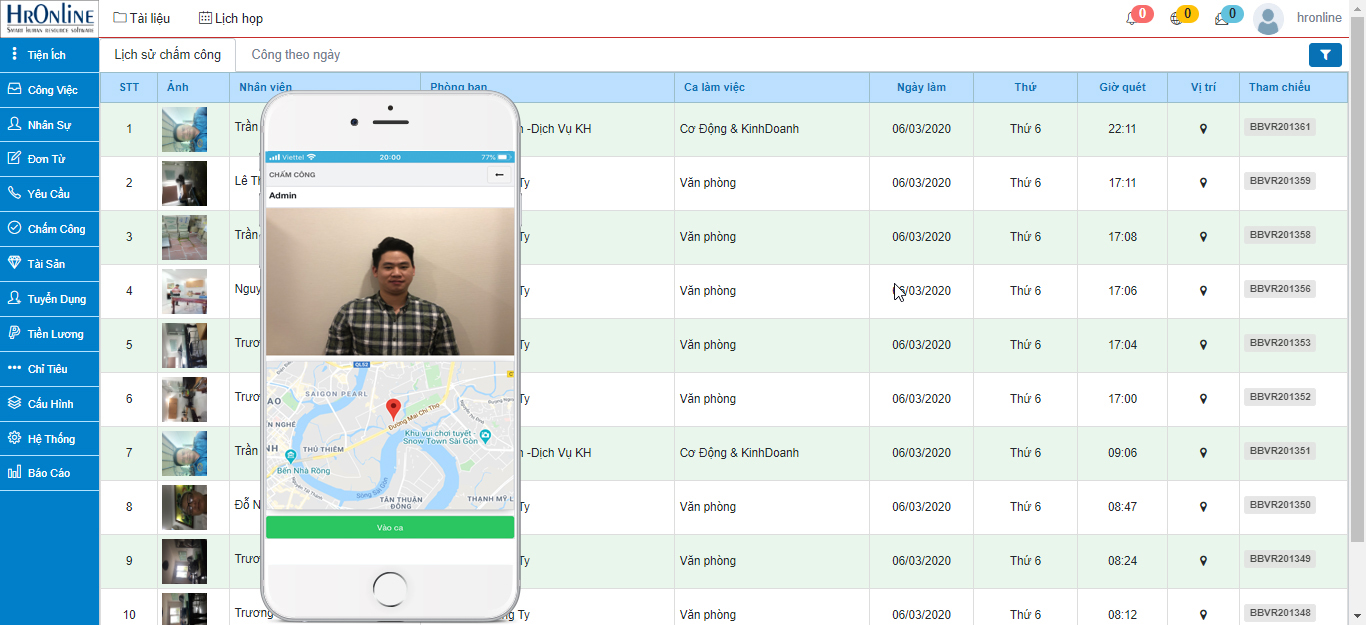
HROnline
4. ACheckin
Acheckin is also one of the free KPI management software to use on mobile phones. Start-ups choose the application because of its many features that suit their needs.
The outstanding advantage of the software is the QR Code timekeeping feature, which is compatible with both the iOS and Android platforms.
Besides, the software allows users to create separate projects. Assign tasks and positions to each individual. The project manager will easily manipulate, update information, and divide the work accordingly.
In addition, the application also has a mobile notification reminder feature, supporting managers to continuously update employees' working status to make a more objective assessment of specific job performance.

ACheckin
5. Tanca Software 5.5.
Tanca is a KPI management software popularly applied in businesses and by timekeeper distribution agents. Tanca software allows users to operate online and offline. The application possesses some outstanding features, such as:
- Measuring and quantifying work performance.
- Link KPIs with the salary, bonus, and policy calculation systems of the business
- Easy to use on the phone and website.
- Timely software updates and upgrades

Tanca
Above are some highly acclaimed KPI management software applications on the market. You can consult and choose the application that best suits your business model. However, if you need to use professional KPI management software from a reputable unit, please contact us immediately for the most detailed advice.
FieldCheck is a KPI management software that helps businesses manage in-store activities such as job monitoring, quality control, product display, and time attendance.
The application was specially developed to optimize fieldwork and field trips for retail chains. You can easily use the application to manage KPIs, support promoters or PGs, and store employees to do their jobs.