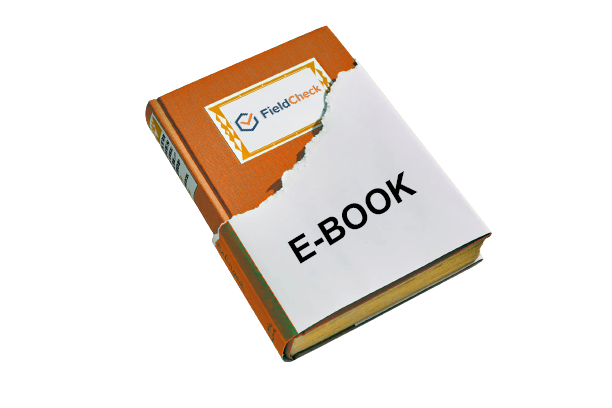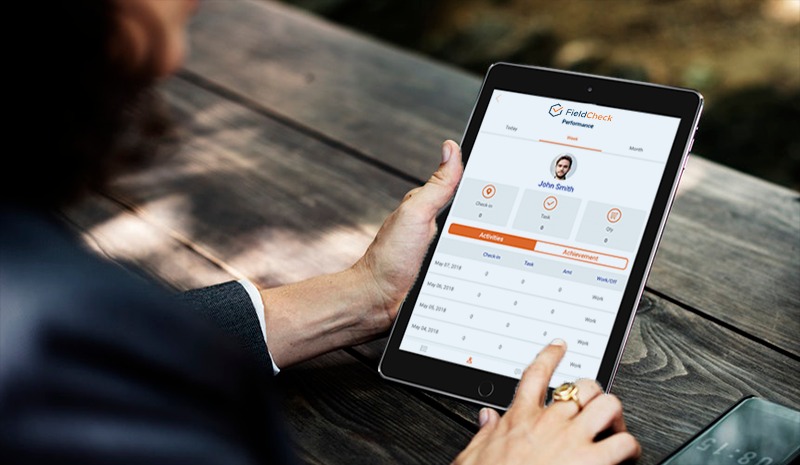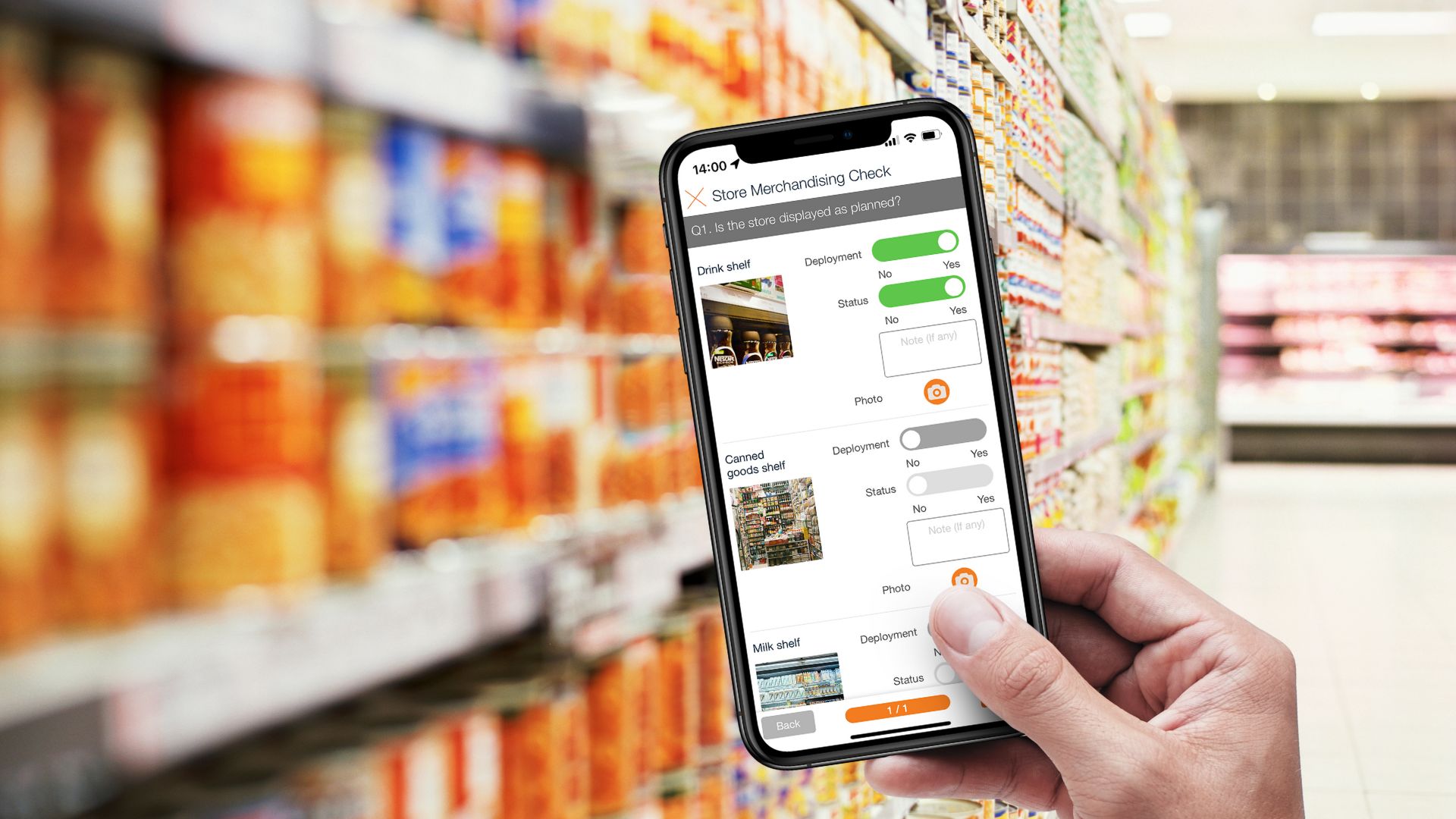Top Best Task Management Software in 2022
Are you a business owner having trouble assigning tasks and managing employee performance? Do your employees feel pressured by work overload, lack of initiative, and poor performance at work?
Do you need management software to help optimize the workflow process and control the optimal work efficiency? Refer to the top task management software below to choose the best solution for your business.
Why Use Task Management Software?
Managers, especially in the retail industry, often face the problem of how to control work and effectively manage ongoing projects? The best way to arrange human resources is to improve work efficiency.
Task management software application is one of the solutions to help businesses optimize resources effectively. Technology software helps managers solve two problems:
- Transparency in the process of assigning and receiving jobs between managers and employees.
- Help you plan clearly and in detail. Both management and employees work on a single platform. Thanks to that, updating information and exchanging information easily and quickly.
In short, task management software benefits both leaders and employees.

Task management software helps businesses optimize resources efficiently
For Leaders
Work management software helps managers see an overview of work, projects, and performance of each department. Thereby making timely decisions to adjust, supplement or handle arising problems quickly.
Besides, the software also helps you make detailed plans, arrange the time, and allocate appropriate human resources for each project. Management by software helps all jobs be completed on time, ensuring the best quality.
For Employees
For employees, task management software helps you with detailed planning. It provides the ability to accurately track the work items you are in charge of and the implementation progress.
Through the task checklist, you will know which items must be prioritized to be completed first. Track job progresses easily and performs sub-tasks efficiently.
Besides, task management software also helps you to summarize information quickly, easily exchange with other members, and share files, ideas, and feedback during collaboration to get things done quickly and efficiently.
In addition, task management software also allows managers and employees to access data anytime, anywhere. Information sources are not limited by time and space to help optimize work most effectively.
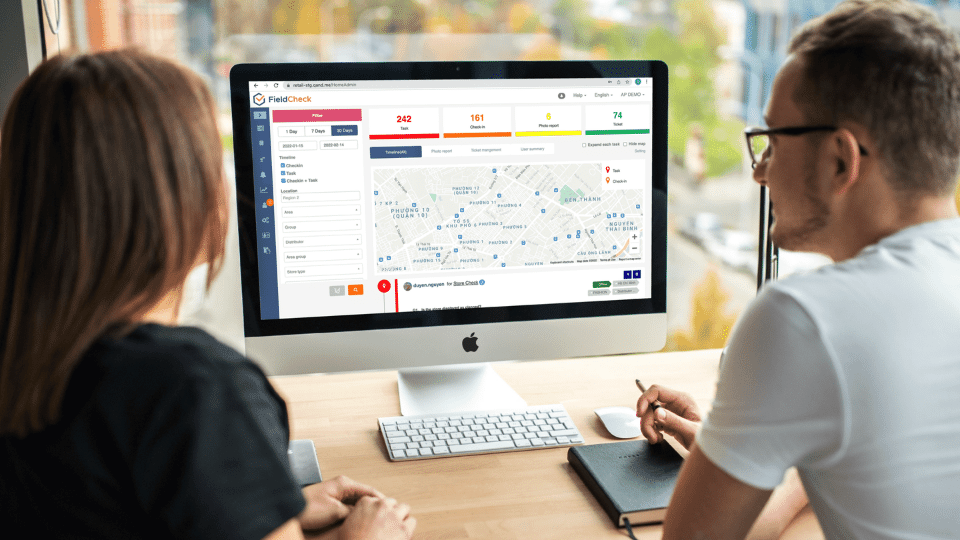
Task management software that allows you to access data anytime, anywhere, without limits
Essential Features of Task Management Software
A task management software needs to have all the following features.
Creation and Assignment
Planning, recording, assigning, and coordinating work is one of the basic features of management software. All of these bring the most convenience and speed to managers.
You can plan, assign, and coordinate work online with good software. All data is regularly updated on the system. Your employees will know how to arrange the most reasonable work through the plan.
Using task management software, users can monitor and assign work on mobile phones or electronic devices such as laptops, tablets, and PCs.
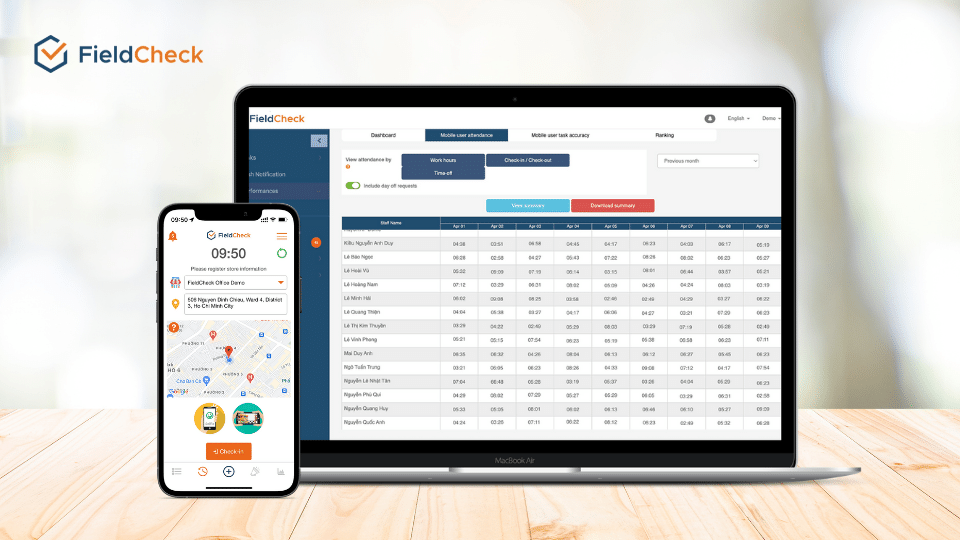
Location management
Progress Tracking
The next must-have feature of task management software is tracking progress quickly, with no limitations on speed, time, or space.
The software is capable of multi-dimensional management from work to resources and performance. All are integrated into the same application to help managers centrally monitor the tasks of departments and individuals on mobile phones or other electronic devices.
Real-time Reporting
Task management software also helps employees easily report (such as sales reports) on mobile devices. The Admin system will record and provide quick statistics based on the entered numbers as soon as the employee enters the report.
This feature helps managers to grasp the results of the work assigned to their employees in the most convenient way. From there, they can make reasonable follow-up actions.

Easily report sales on your phone
Task management software helps you optimize time and efficiency when assigning tasks. When using the software, all relevant information flows will be communicated clearly and in detail so that employees can easily grasp and respond immediately. This helps the job to be solved quickly and efficiently.
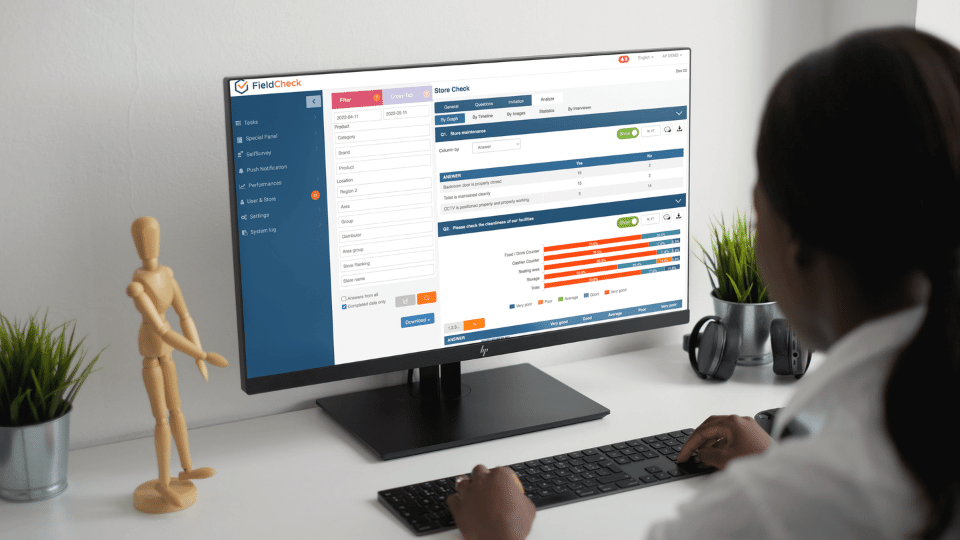
Analysis of work results
The Criteria For Choosing The Right Task Management Software
When choosing task management software for your business, you should base it on the following seven criteria:
Features
When choosing the right task management software for your company, you need to assess all the features the solution can offer and whether they are right for your business model or not.
You can refer to some task management features such as:
- Job creation and assignment feature
- Real-time based reporting
- User authorization feature
- Location management feature for businesses working in the retail industry
Ease of Use
The software is best to have user-friendly interface, suitable for even those who are not tech-savvy. The simple interface can help save employees time performing tasks on the application. Therefore, you need to consider the ease of use of any technology solution when you want to apply it in your business.
Application Costs
The cost of using the software depends on the real value that the product brings. Task management software always includes hidden costs such as:
- Flexible cost
- Development costs
- Training & support costs
- Security costs & risks
It is advisable to invest in quality work management software for your business to help you save costs on stationery, moving, communications, and human resources while at the same time increasing work efficiency and eliminating downtime.
Supplier Support
When choosing work management software, you can ask the following questions to ensure you get the best support from the supplier during use.
- Does the supplier support the business in the customer's geographic location?
- Does the software allow demo experience or trial?
- Do enterprises receive detailed training and instructions on how to use the software?
- Who will support the business in the process of using the software?
- What is the warranty policy of the software?
Suitability
Each business will have a different management model. Therefore, you should choose the software that best suits the operating model of your business. The software ensures the optimal work management process of each department and individual.
Supplier's Reputation
A reputable supplier will ensure software quality and a transparent warranty policy. At the same time, a team of experts is ready to support you 24/7 to answer any questions or troubleshoot problems during use.
Software Popularity
You can refer to the top task management software that consumers highly rate to make it easier for you to search. Besides, the product's popularity makes it easier for employees to operate.
Top Most Effective Task Management Software Today
If you are looking for effective task management software, immediately refer to some suggestions from FieldCheck.
FieldCheck
FieldCheck is a task management software with many smart and user-friendly features. Some outstanding features include:
- All activities, such as assigning tasks, visual merchandising monitoring, commenting, etc., are performed on the same system.
- Setting routes for store auditors or promoters to know which stores they are responsible for
- Monitor work performance and work status in real-time.
- Features detailed, intuitive reports on each employee's work, department, and accurate progress forecast.
- The user authorization feature helps to divide the roles of each project member and ensure discipline in the organization.
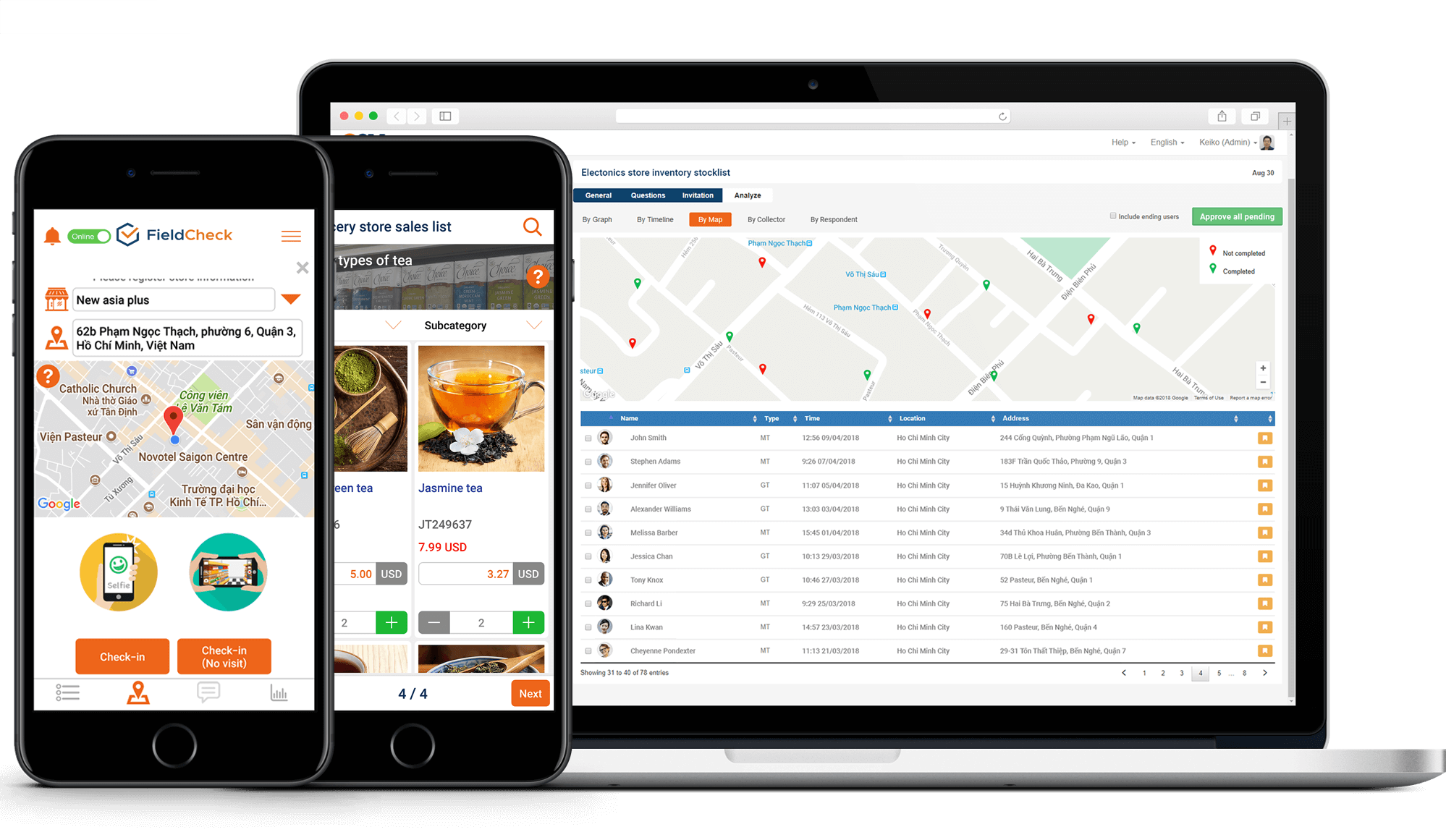
FieldCheck - smart task management software
Another advantage of FieldCheck is its ease of use and user-friendly interface. The software helps employees and managers easily manipulate, organize and track scientific work on mobile phones.
In addition, FieldCheck is also a SaaS platform that is compatible with enterprise BI/ERP systems. The software allows you to create checklists that fit your business and company culture.
Trello
Trello is task management software suitable for small and medium businesses. Trello has some outstanding advantages, such as:
- Offers unlimited features for free
- Sync most devices
- User-friendly
- Easily edit and adjust data
- Slack chat sync integration
The application does not provide an independent system for each customer and does not support mobile phones.
Asana
Asana is famous for its easy task management on mobile phones, Ipads, and computers. The application possesses many advanced features, so it is suitable for large-scale businesses.
The software provides businesses with many ways to coordinate, such as To-do lists, progress tracking boards, and Kanban boards. Professional task management through separate workspaces for each team or project.
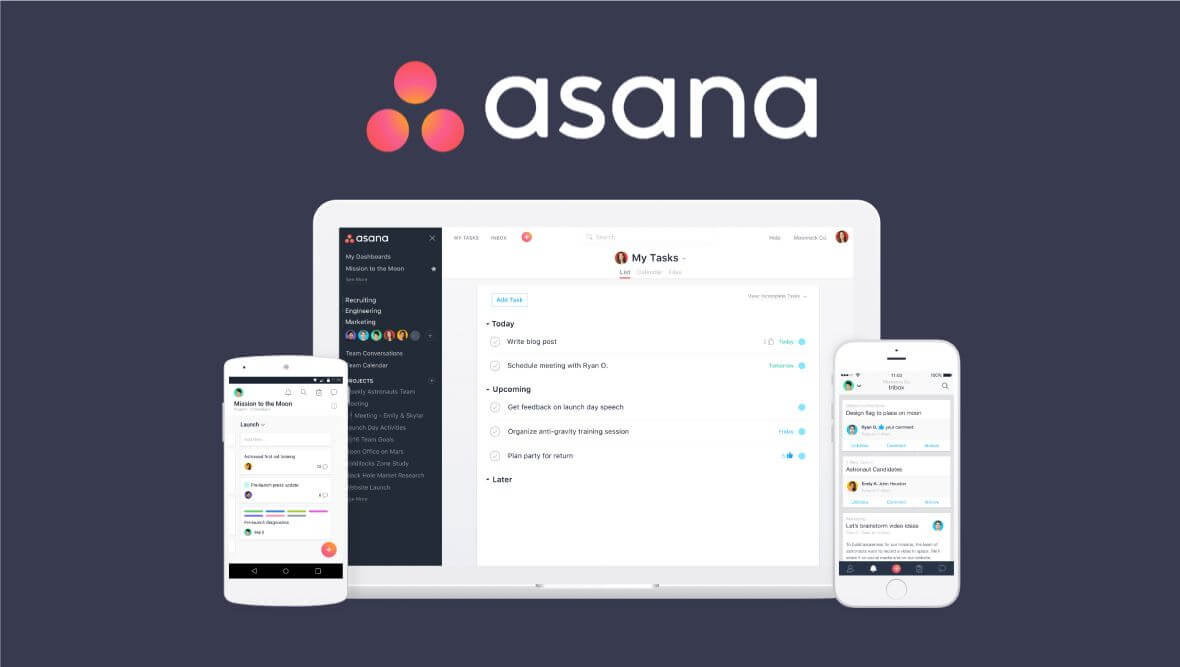
Asana software
Wrike
Wrike has a multi-frame user interface that optimally supports teamwork and project management. The software has full features: create, assign tasks, comment, and tag names, to name a few.
The app is available in multiple languages such as English, French, and German. It is compatible with Android and iOS and works well on other electronic devices.
WeWork
The software fully meets the basic features for task management, such as planning, reporting, etc. The application allows flexible task management and diverse types of reports. However, the reports are only at a basic level, meeting the minimum needs of managers.
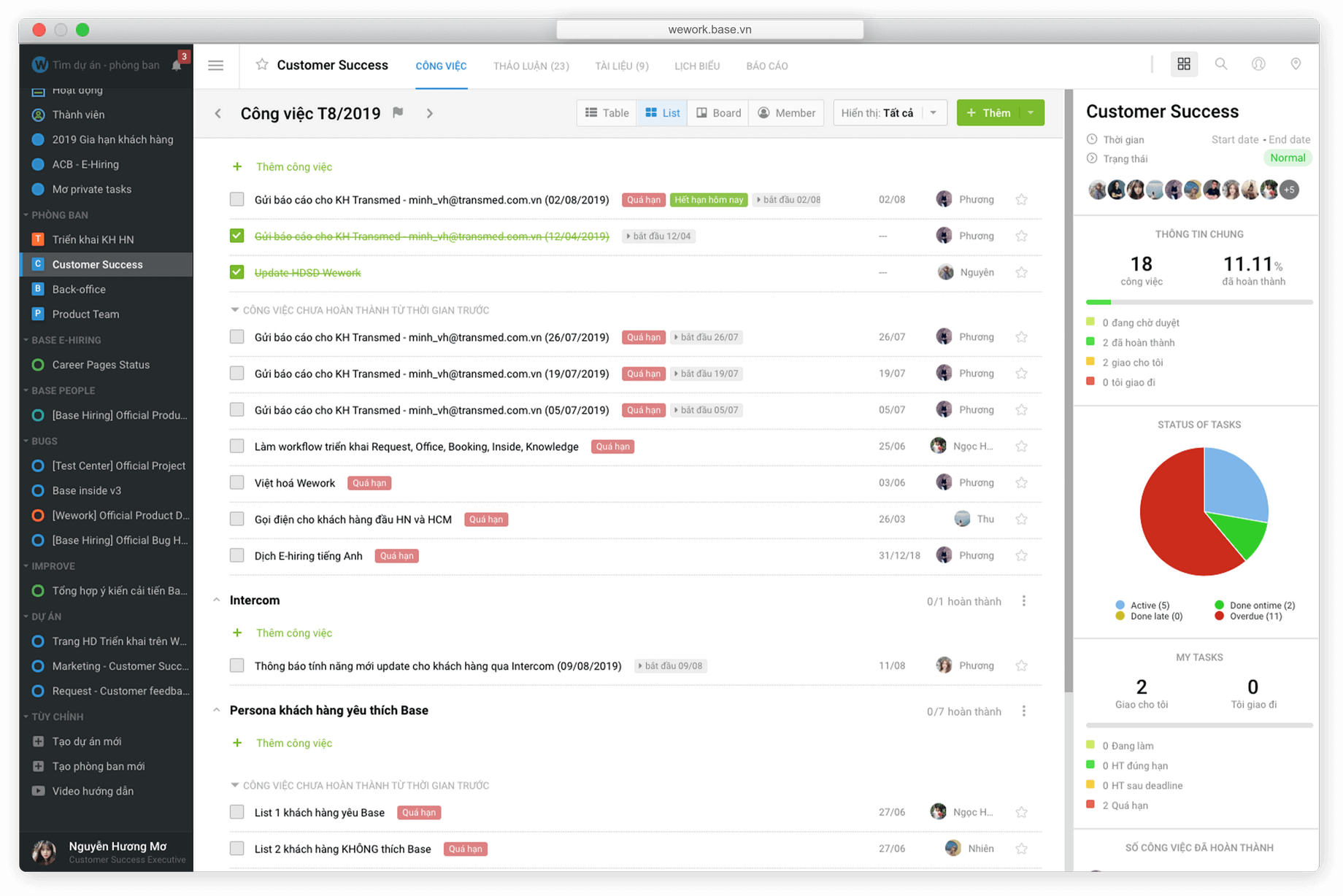
Task management using WeWork software
Jira Software
Jira Software helps optimize work management thanks to basic features such as Time tracking, collaboration, customization, and task management. You can manage projects according to Gantt charts or workloads to allocate resources accordingly.
The application provides dozens of reports that help managers easily check volume, progress, and backlog. There is also a feature of assigning user rights for each object.
The disadvantage of the application is that the interface is complicated, and users need a lot of time to adapt when using it.
We hope you will choose the most suitable solution with the above job management software suggestions. Contact us if you need further advice or want a free trial of the FieldCheck software.